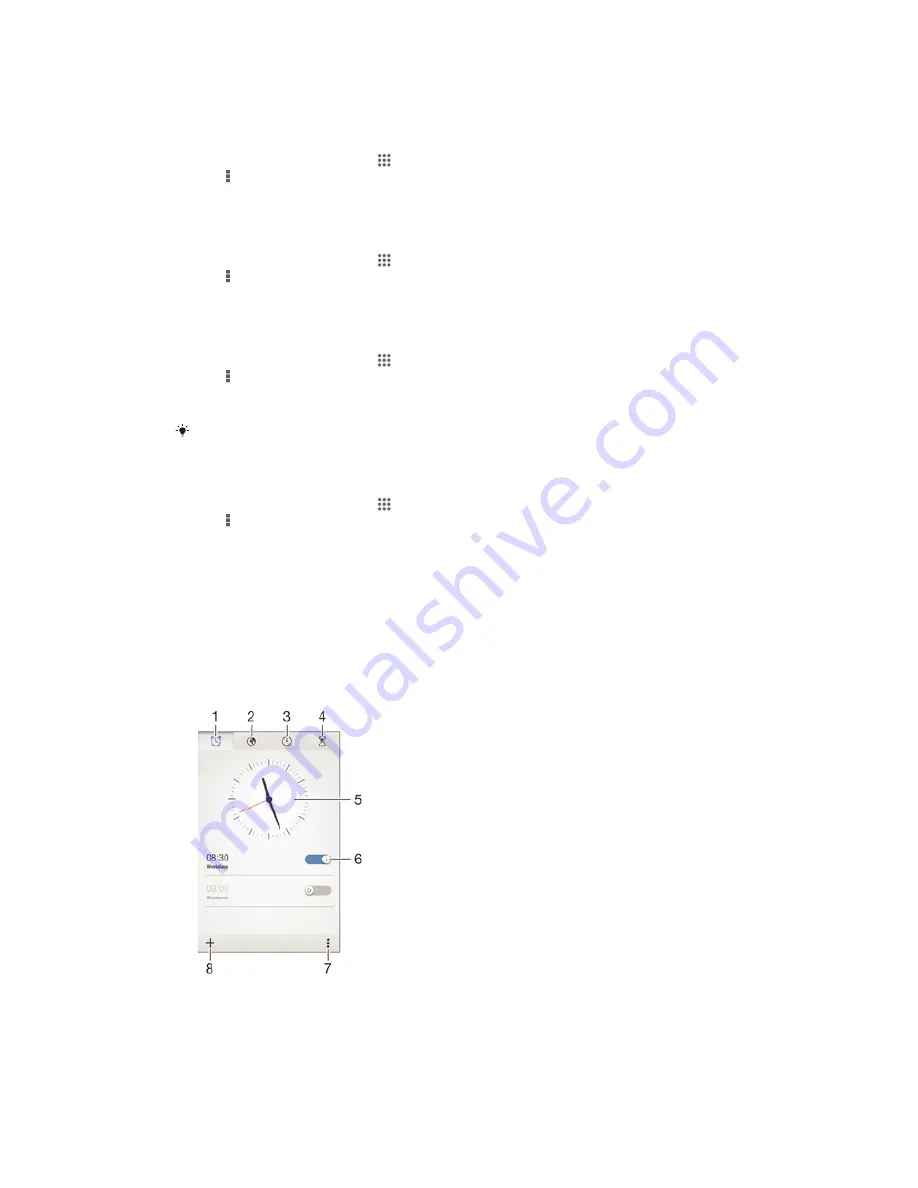
To zoom the calendar view
•
When the
Week
or the
Day
view is selected, pinch the screen to zoom in.
To display national holidays in the Calendar application
1
From your Home screen, tap , then tap
Calendar
.
2
Tap , then tap
Settings
.
3
Tap
National holidays
.
4
Select an option, or a combination of options, then tap
OK
.
To display birthdays in the Calendar application
1
From your Home screen, tap , then tap
Calendar
.
2
Tap , then tap
Settings
.
3
Drag the slider beside
Birthdays
to the right.
4
Tap
Birthdays
, then select the contact group you want to display birthdays for.
To display weather forecasts in the Calendar application
1
From your Home screen, tap , then tap
Calendar
.
2
Tap , then tap
Settings
.
3
Drag the slider beside
Weather forecast
to the right.
4
If location services are disabled, tap
Add
, then search for the city you want to add.
For more information about how to enable location services, see
Using location services
on
the 107 page.
To change weather forecast settings in the Calendar application
1
From your Home screen, tap , then tap
Calendar
.
2
Tap , then tap
Settings
.
3
Tap
Weather forecast
.
4
Adjust the settings as desired.
Alarm and clock
You can set one or several alarms and use any sound saved on your device as the alarm
signal. The alarm does not sound if your device is turned off. But it does sound when the
device is set to silent mode.
The alarm time format displayed is the same as the format you select for your general
time settings, for example, 12-hour or 24-hour.
1
Access the alarm homescreen
2
View a world clock and adjust settings
3
Access the stopwatch function
4
Access the timer function
111
This is an Internet version of this publication. © Print only for private use.
Содержание Xperia Z Ultra
Страница 1: ...User guide Xperia Z2 D6502 D6503 ...














































