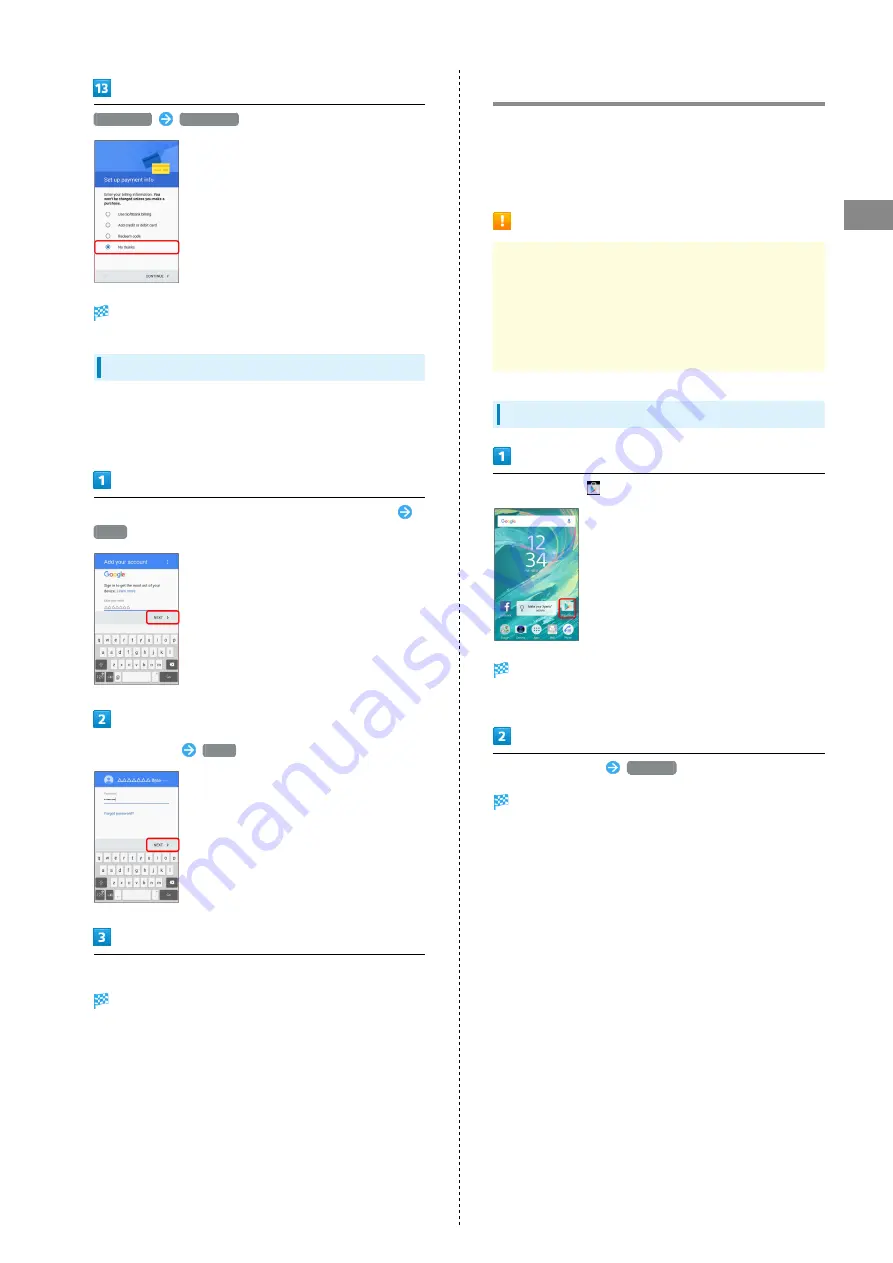
21
Basic Operations
Xperia™ X Performance
No thanks
CONTINUE
Google account creation is completed.
Logging In with a Google Account
If an application is activated that requires a Google account,
a window for adding a Google account opens. Log in with a
Google account you have so you can use the application.
In window for adding Google account, enter mail address
NEXT
Enter password
NEXT
Follow onscreen instructions
You are logged in to your Google account.
Google Play
Download a variety of applications (free/paid) from Google
Play. Change the setting of downloaded applications to enable
manual or automatic updates. Log in to your Google account
beforehand.
Installing Applications
Many different kinds of applications can be installed
on handset from Google Play (provided by Google Inc.).
SoftBank Corp. is not responsible in any way for user-
installed applications (quality, reliability, legality, fitness
for a purpose, credibility, accuracy, etc.) or resulting
malfunctions (viruses, etc.).
Installing Free Applications
In Home Screen,
(Play Store)
Google Play appears.
・If confirmation appears, follow onscreen instructions.
Tap free application
INSTALL
Application is downloaded and installed.
・If confirmation appears, follow onscreen instructions
Содержание XPERIA X PERFORMANCE
Страница 1: ...Xperia X Performance User Guide ...
Страница 2: ......
Страница 6: ...4 ...
Страница 15: ...13 Getting Started Xperia X Performance Pinch Spread Contact Display lightly then close widen fingers ...
Страница 16: ...14 ...
Страница 28: ...26 ...
Страница 29: ...Handset Interface Home Screen Basics 28 Status Bar 29 Using Notifications Window Quick Settings 30 ...
Страница 34: ...32 ...
Страница 35: ...Phone Placing Answering Calls 34 Optional Services 36 Using Contacts 41 ...
Страница 44: ...42 ...
Страница 45: ...Messaging Internet Messaging 44 Sending S Mail SMS 44 Using Gmail 46 Using Email 47 Using Chrome 47 ...
Страница 52: ...50 ...
Страница 53: ...Camera Capturing Still Images Videos 52 Viewing Captured Still Images Videos Album 55 ...
Страница 58: ...56 ...
Страница 59: ...Music Listening to Music 58 ...
Страница 61: ...Connectivity Connecting by Wi Fi 60 Using Bluetooth Function 61 ...
Страница 64: ...62 ...
Страница 65: ...Global Services Making Calls while Abroad 64 ...
Страница 68: ...66 ...
Страница 75: ...For Assistance Specifications 74 Customer Service 74 ...
Страница 98: ...96 ...
Страница 101: ......
















































