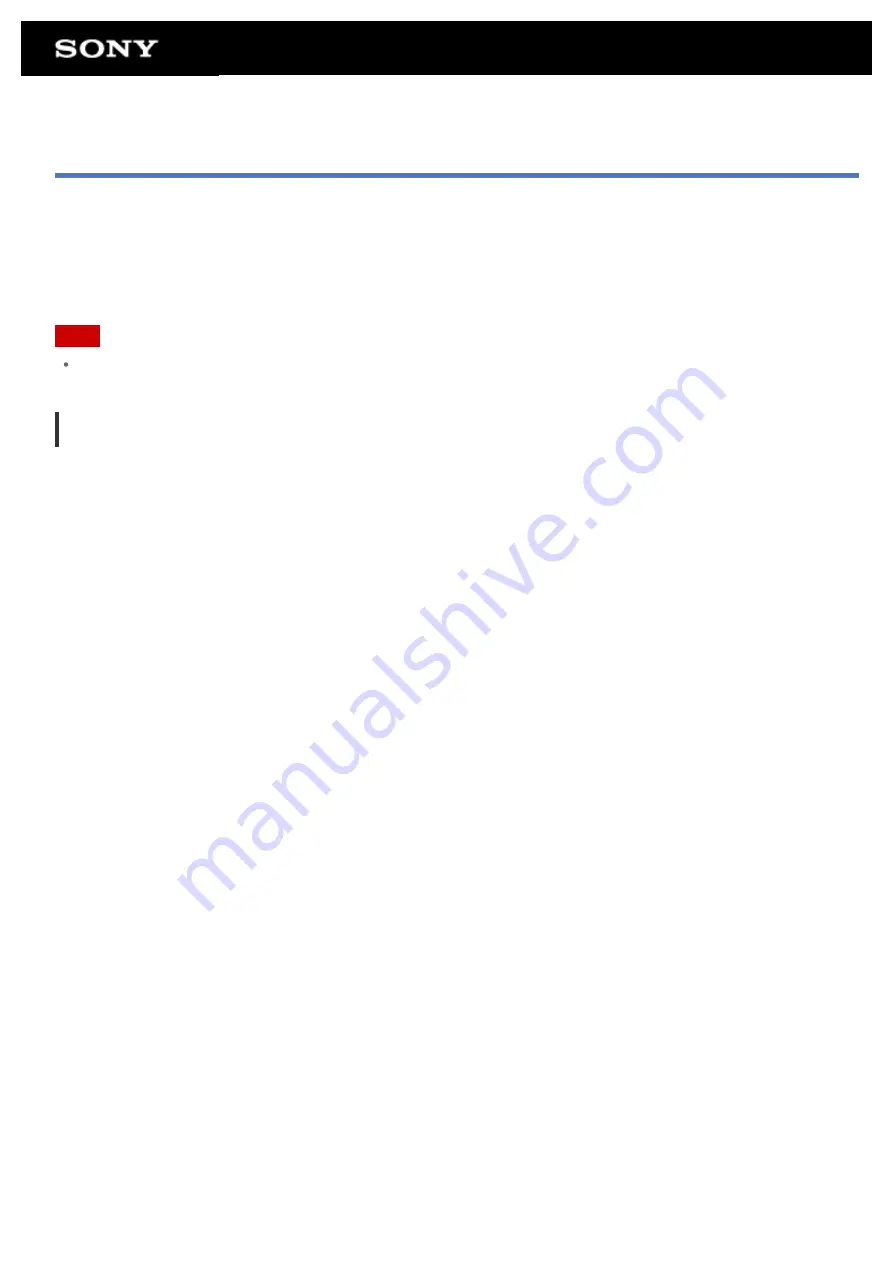
Using “MediaRemote”
MediaRemote is a Wi-Fi remote control app that can be used with devices such as Sony BRAVIA TVs and Blu-
ray disc players. Enabling more than just conventional remote control operations, MediaRemote has various
functions such as keyboard entry and content information display, giving you greater utility and enjoyment with
Sony devices.
Note
Be careful of home network security when you enter personal information.
Preparing MediaRemote
1.
Connect the Sony device to your home network.
For details on how to connect, see the operating instructions supplied with the device and Wi-Fi router.
2.
Connect your tablet device to the same home network that the Sony device is connected to.
3.
Register your tablet device on the Sony device.
For details on settings, see the operating instructions supplied with the device.
See the Help in the MediaRemote app to find out how to use that app.
Содержание Xperia SGPT12
Страница 15: ...Related Topic Notes on the Screen ...
Страница 18: ...Confirming Download or Update Information on the Status Bar Notes on Holding Your Tablet Device ...
Страница 49: ...Note Some models are not available in some countries regions ...
Страница 66: ...Using the Home Screen Adding Apps or Widgets to the Home Screen List of Apps ...
Страница 77: ...Checking the Free Space Importing Exporting Contents from an SD Memory Card ...
Страница 182: ...You cannot use Internet telephone or voice chat Use Internet telephone or voice chat with Wi Fi ...






























