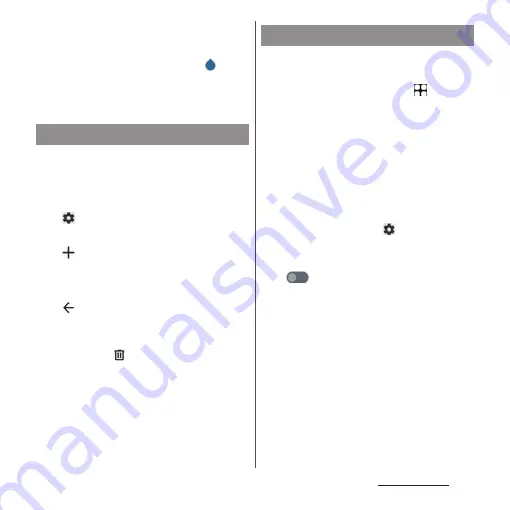
67
Basic operations
❖
Information
•
To paste a copied or cut character string, touch and
hold a position to insert
u
Tap [Paste]. When text is
already entered, tap a position to insert
u
u
Tap
[Paste].
•
On some applications, these functions may not be
available or the editing menu may appear different.
Add words to Personal dictionary beforehand
to have them appeared preferentially in the
candidate list when entering characters.
1
In the character entry screen,
u
[Dictionary]
u
[Personal
dictionary]
u
Select a language.
2
.
3
Follow the onscreen instructions
to enter a word and the reading.
4
.
❖
Information
•
To delete registered words, in Step 2, select the
words to delete
u
.
Set character entry per input method such as
Gboard.
1
From the Home screen,
u
[Settings]
u
[System]
u
[Languages & input].
2
[On-screen keyboard]
u
Select the
input method.
•
Tap an item displayed on the screen to
set.
❖
Information
•
The items vary depending on the input method.
•
For Gboard, alternatively, tap
in the character
entry screen to display the Settings screen.
•
If the input method is not displayed, in Step 2, [On-
screen keyboard]
u
[Manage on-screen keyboards]
u
Tap
of the input method you want to use.
Personal dictionary
Setting character entry
Содержание Xperia 1 IV SO-51C
Страница 1: ...INSTRUCTION MANUAL ...
















































