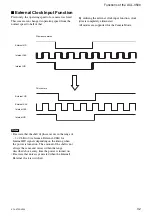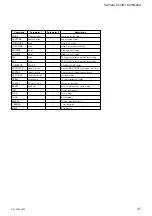46
Camera Control Command
XCL-X700/V500
COMM Setting Commands
■
Serial Communication Speed Setting
[Command]
BRATE
[Parameter 1] <Baud Rate setting (0 or 1)>
0: 38400 [bps]
1: 19200 [bps]
[Process]
Selects a serial communication speed.
Note
This setup becomes effective after the camera is
restarted.
The last setting value input is retained and this item
is not initialized, even when an initialization
command is executed.
Setting Value Control
Commands
Setting value control commands control the camera
setting data saved in the EEPROM of the camera. The
following table lists the command descriptions.
However, the setup of COMM setting commands is
outside the scope of control. Even when a particular
command is executed, the last setting value is retained
and the setting value is not updated:
Command
Description
Initialize Setting
Returns all data related to camera control commands
to the factory default values.
Save Setting
Writes all data related to camera control commands
into EEPROM.
Read Setting
Reads all data related to camera control commands
from EEPROM.
Get Setting Value
Sends data to a camera control application.
Initialize Setting Command
■
Setting Initialization
[Command]
INIT
[Process]
Returns all data related to camera control
commands to the factory default values.
The setup of COMM setting commands
(an RS232C communication speed) is
outside the scope of control.
Save Setting Command
■
Setting Save
[Command]
SAVE
[Process]
Writes all data related to camera control
commands to the EEPROM.
The setup of COMM setting commands
(an RS232C communication speed) is
outside the scope of control.
Read Setting Command
■
Setting Read
[Command]
LOAD
[Process]
Reads all data related to camera control
commands from EEPROM.
The setup of COMM setting commands
(an RS232C communication speed) is
outside the scope of control.
Get Setting Value Command
■
Setting Value Acquisition
[Command]
RMEM
[Process]
Sends all data related to camera control
commands.
The setup of COMM setting commands
is outside the scope of control.
[Data Transmission]
The setting value is divided by / (CR/LF) and
returned. This is done in the order shown below.
Basically, the setting value is the value specified
when it is set up by the command.
However, for gain setup, the last setting command,
either GAIN-STEP or GAIN-FINE, is displayed.
The setting value is returned according to the
following forms.
GAIN-STEP : S##
GAIN-FINE : F###
(### : Specified value when set up by
the command)
MODE / SHUTTER / GAIN (GAIN-STEP or GAIN-
FINE) / BINNING / PARTIAL / FPS/ RPS/
VHINTEXT / EXTHVCLK / EXTTRG / TRG-OVLP
/ TERM /CLKSEL
Other Commands
■
Version Display
[Command]
VERSION
[Process]
Displays a model name and a software
version.
The screen display is as follows:
<Input>
VERSION<CR>
<Output on screen> CAMERA : V500 or X700
<CR/LF>
VERSION : #.##<CR/LF>
■
Help Display
[Command]
HELP
[Process]
Displays the list of available commands.