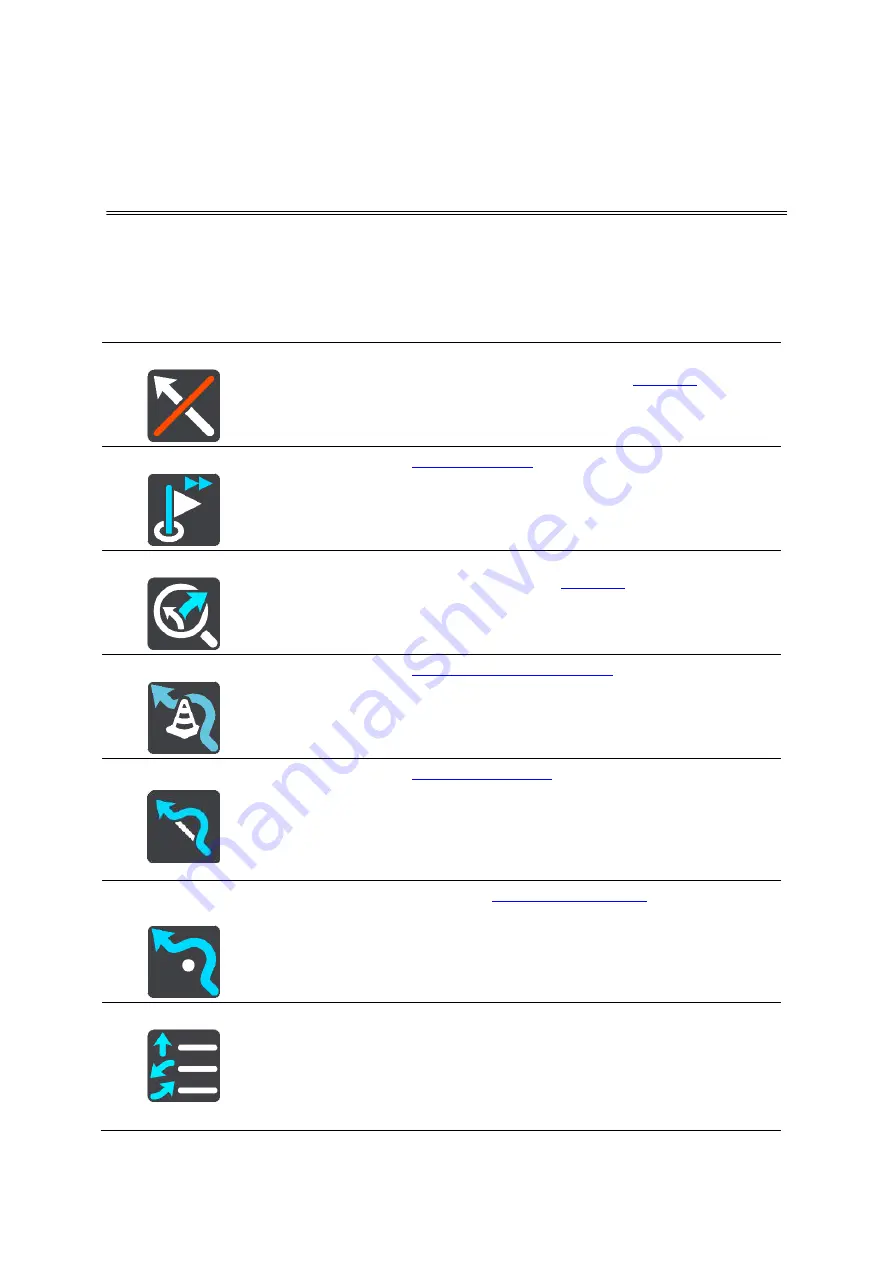
42
The Current Route Menu
When you have planned a route, select the
Current Route
button in the Main Menu to open the
Current Route Menu.
The following buttons are available in the menu:
Clear Route
Select this button to clear the currently planned route.
The Current Route Menu closes and you return to the
Skip Next Stop
Find Alternative
You see this button when you have planned a route. Select this button to
show up to three alternative routes on the
Avoid Blocked Road
road on your route.
Avoid Part of Route
Avoid Toll Roads
and More
Select this button to avoid some
currently planned route. These include ferries, toll roads and unpaved
roads.
Show Instructions
Select this button to see a list of turn-by-turn text instructions for your
planned route.
The instructions include the following:
The street name.
Up to two road numbers shown in road shields whenever available.
An instruction arrow.
Changing your route
Содержание XA-NV400
Страница 3: ... ˬ ʓ ʖ ʘ ʗ ʙ ʕ 2 ʔ ʔ ...
Страница 9: ...TomTom Navigation App User Manual v1 0 ...
















































