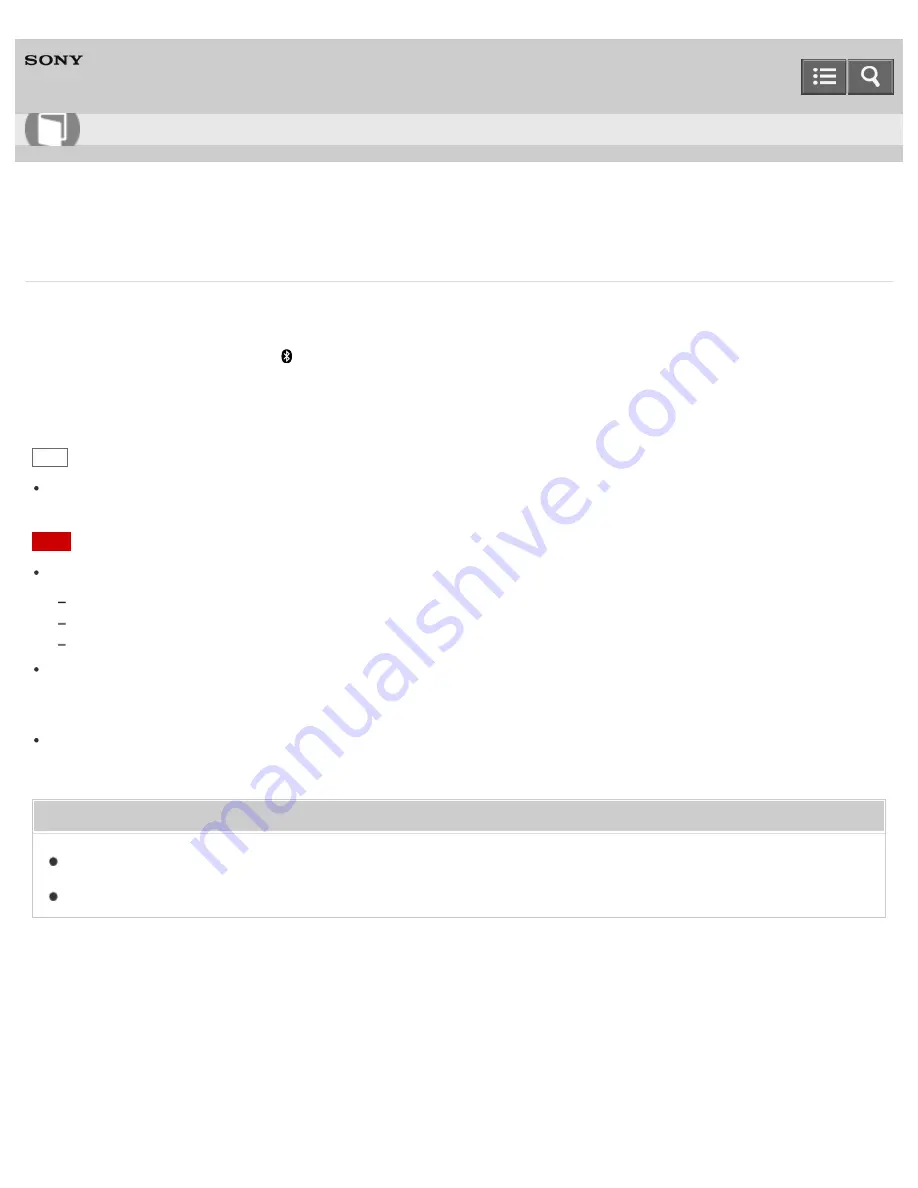
Digital Media Player
NWZ-A15/A17
Disconnecting a Bluetooth audio device
Disconnect the connection between your Walkman and a Bluetooth audio device.
1. From the Home menu, select
[Bluetooth].
2. Select [Disconnect Audio Device].
Hint
If the Bluetooth audio device you want to connect with has an NFC function, disconnection can be done with one
touch.
Note
The Bluetooth connection is disconnected automatically in the following cases:
The remaining battery power of your Walkman is low.
The battery of your Walkman has run out.
Your Walkman is connected to a computer via USB.
When you end the Bluetooth connection using the Bluetooth audio device, your Walkman enters the connection
standby mode. If you do not make another Bluetooth connection within 5 minutes after this, the Bluetooth function of
the Walkman turns off automatically.
A Bluetooth connection is held for 24 hours even if no content is played during that time. However, the length of the
time may be shorter depending on the Bluetooth audio device.
Related Topic
Steps to use Bluetooth connection
Making a Bluetooth connection using the NFC function
4-540-313-13(1)
Copyright 2014 Sony Corporation
How to Use
69
Содержание WALKMAN NWZ-A15
Страница 143: ...Formatting a microSD card Notes on microSD cards 4 540 313 13 1 Copyright 2014 Sony Corporation 131 ...
Страница 167: ...Installing Media Go Transferring content using Media Go 4 540 313 13 1 Copyright 2014 Sony Corporation 155 ...
Страница 242: ...Browsing the video playback screen 4 540 313 13 1 Copyright 2014 Sony Corporation 230 ...
Страница 257: ...How to use the option menu 4 540 313 13 1 Copyright 2014 Sony Corporation 245 ...
Страница 277: ...Using the HOLD switch Turning the power on 4 540 313 13 1 Copyright 2014 Sony Corporation 265 ...
Страница 281: ...Receiving content via a Bluetooth connection 4 540 313 13 1 Copyright 2014 Sony Corporation 269 ...
Страница 296: ...Listening to sound using a Bluetooth audio device 4 540 313 13 1 Copyright 2014 Sony Corporation 284 ...






























