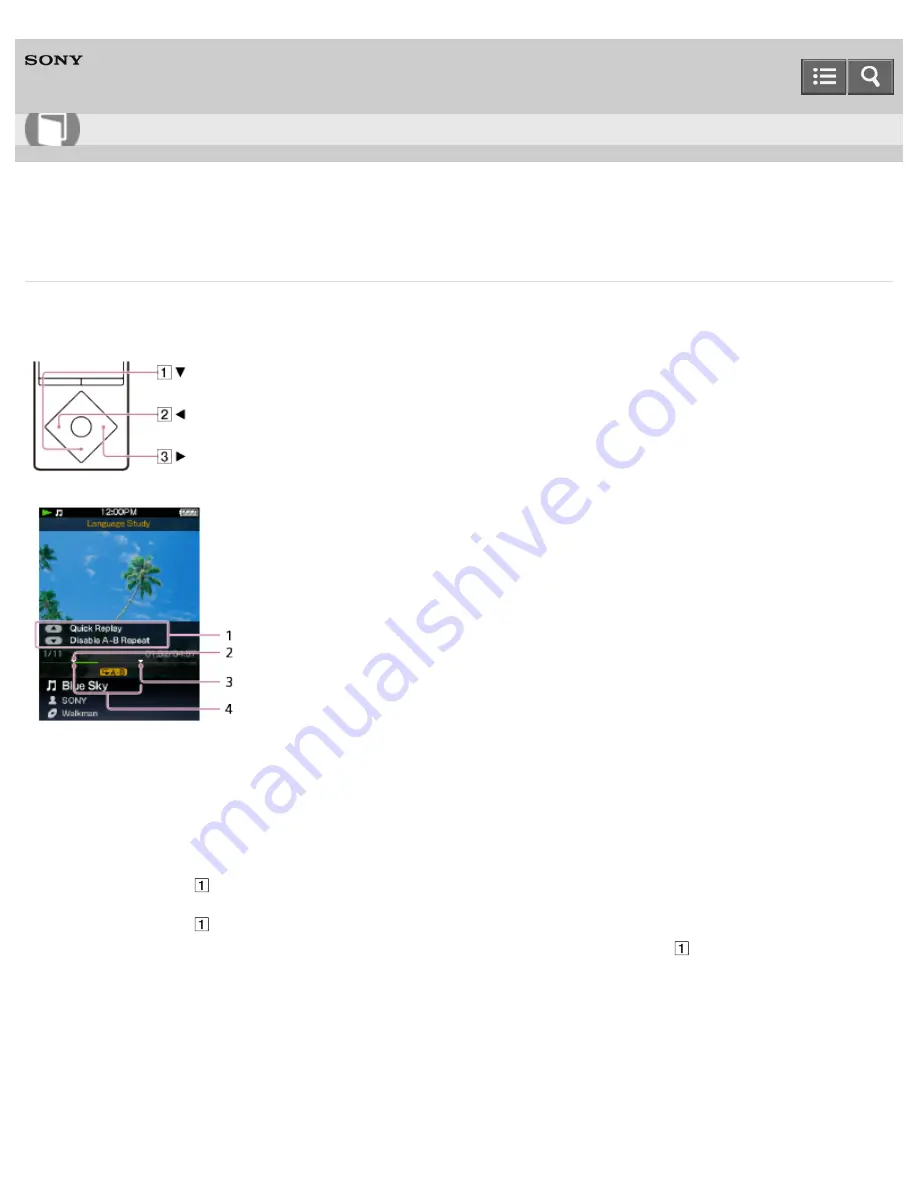
Digital Media Player
NWZ-A15/A17
Repeating the same section
You can set a specified section (from point A to point B) in an audio file, and play this section repeatedly while using the
language study function (A-B repeat).
1. Operation guidance
2. Point A (starting point of A-B repeat)
3. Point B (ending point of A-B repeat)
4. Section A-B (playback repeat section)
1. Press the button (
) to specify point A during playback in the language study function.
2. Press the button (
) to specify point B.
Allow an interval of at least 1 second between point A and B. If you press the button (
) within 1 second of point
A, you cannot set point B.
A-B repeat operations
During A-B repeat, you can pause, resume playback, fast forward, fast rewind and [Quick Replay] as usual. In addition
to this, you can perform the following operations.
To return to point A
How to Use
193
Содержание WALKMAN NWZ-A15
Страница 143: ...Formatting a microSD card Notes on microSD cards 4 540 313 13 1 Copyright 2014 Sony Corporation 131 ...
Страница 167: ...Installing Media Go Transferring content using Media Go 4 540 313 13 1 Copyright 2014 Sony Corporation 155 ...
Страница 242: ...Browsing the video playback screen 4 540 313 13 1 Copyright 2014 Sony Corporation 230 ...
Страница 257: ...How to use the option menu 4 540 313 13 1 Copyright 2014 Sony Corporation 245 ...
Страница 277: ...Using the HOLD switch Turning the power on 4 540 313 13 1 Copyright 2014 Sony Corporation 265 ...
Страница 281: ...Receiving content via a Bluetooth connection 4 540 313 13 1 Copyright 2014 Sony Corporation 269 ...
Страница 296: ...Listening to sound using a Bluetooth audio device 4 540 313 13 1 Copyright 2014 Sony Corporation 284 ...






























