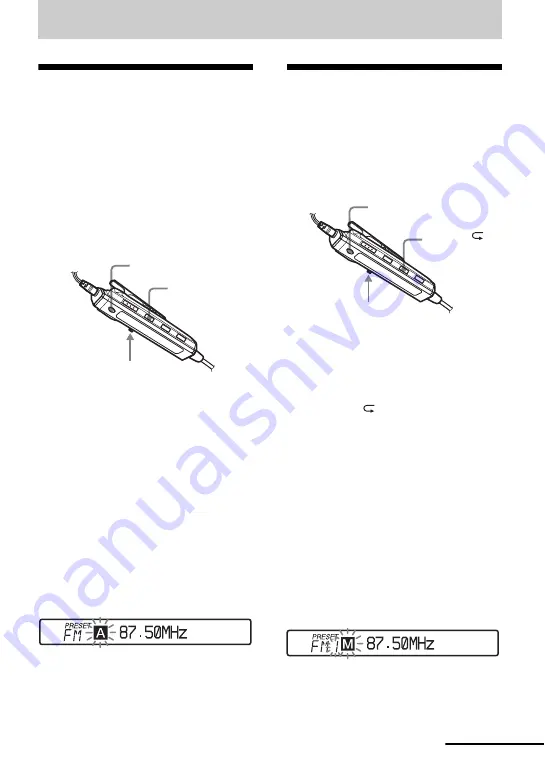
71
Various way to use the radio
Presetting radio
stations automatically
You can automatically preset radio
stations whose reception is good.
Once a station is preset, you can tune it in
at any time simply by selecting the preset
number. Up to 40 stations can be preset,
30 for FM and 10 for AM. (If your unit is
the USA model, you can preset 51
stations, 30 for FM, 10 for AM, 7 for TV
and 4 for weather.)
1
Press RADIO ON/OFF to turn on the
radio.
2
Press the jog lever repeatedly to select
the band.
USA model: “FM”
t
“AM”
t
“TV”
t
“Wb (weather)”
Canadian model: “FM”
t
“AM”
3
Press and hold DISPLAY until “A
Preset” appears in the display.
4
Press the jog lever.
Scanning starts.
The station frequencies are stored in
memory in order of low to high,
starting with preset number 1.
When storing finishes, “
A
” stops
flashing.
Presetting radio
manually
If the automatic presetting function fails
to find the station that you want because
of poor reception, do the steps below to
manually store the radio station to a preset
number.
1
Press RADIO ON/OFF to turn on the
radio.
If “PRESET” is displayed, press
P-MODE/
to make it disappear
from the display.
2
Press the jog lever repeatedly to select
the band.
USA model: “FM”
t
“AM”
t
“TV”
t
“Wb (weather)”
Canadian model: “FM”
t
“AM”
3
Slide the jog lever towards TUNE +
or TUNE – repeatedly to tune the
desired radio station.
4
Press and hold the jog lever until
“
M
” and the preset number flash in
the display.
5
Slide the jog lever towards TUNE +
or TUNE – repeatedly until the
desired preset number appears in the
display.
Jog lever
(BAND, TUNE –, TUNE +)
RADIO ON/OFF
DISPLAY
Jog lever
(BAND, TUNE –, TUNE +)
RADIO ON/OFF
P-MODE/
continued
Содержание Walkman MZ-NF810CK
Страница 5: ...5 ...
Страница 126: ......
Страница 127: ...This warranty is valid only in Canada ...
Страница 128: ...Printed in Malaysia This warranty is valid only in the United States ...






























