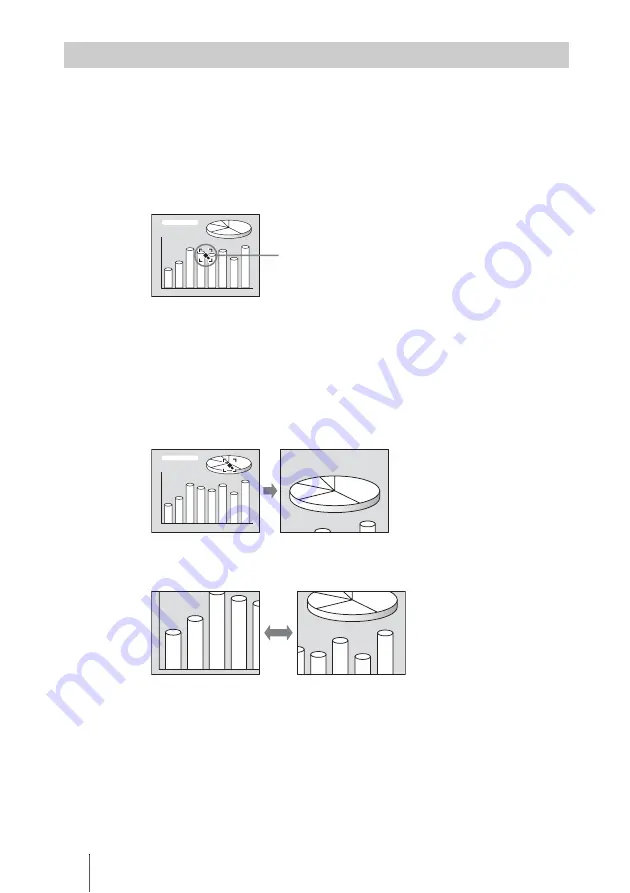
GB
28
Projecting
To enlarge the image (Digital Zoom function)
You can select a point in the image to enlarge. This function works when a
signal from a computer is input.
This function does not work when a video signal is input.
1
Project a normal image, and press the D ZOOM + key on the Remote
Commander.
The digital zoom icon appears in the center of the image.
2
Move the icon to the point on the image you want to enlarge. Use the arrow
key (
M
/
m
/
<
/
,
) to move the icon.
3
Press the D ZOOM + key again.
The image where the icon is located is enlarged. The enlargement ratio is
displayed on the screen for a few seconds.
By pressing the + key repeatedly, the image size increases (ratio of
enlargement: max. 4 times.)
Use the arrow key (
M
/
m
/
<
/
,
) to scroll the enlarged image.
To return the image back to its original size
Press the D ZOOM – key.
Just pressing the RESET key returns the image back to its original size
immediately.
Effective Tools for Your Presentation
Digital zoom icon
Содержание VPL-ES1
Страница 4: ...GB 4 ...
Страница 53: ......
Страница 103: ......
Страница 155: ......
Страница 156: ...Sony Corporation Printed in Spain ...






























