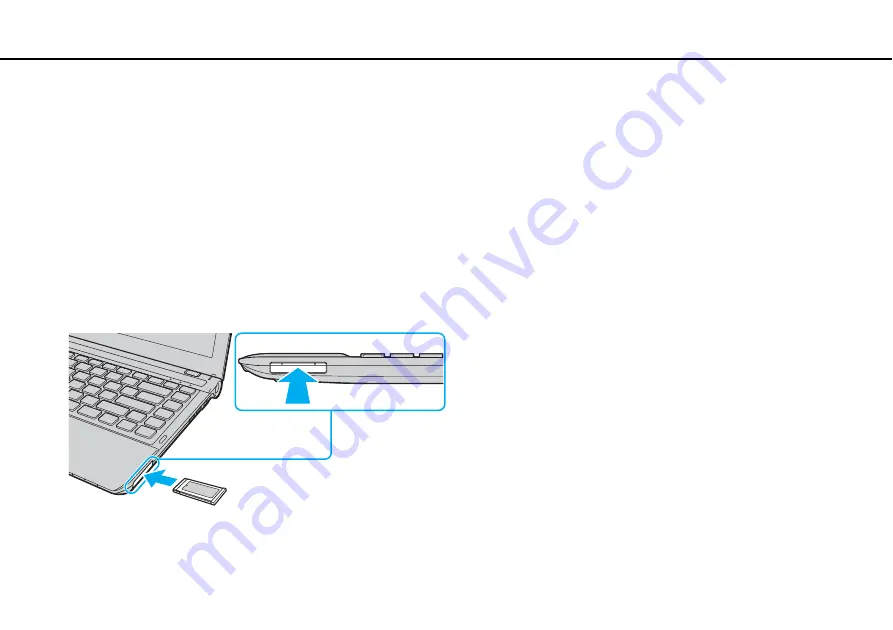
47
Using Your VAIO Computer >
Using Other Modules / Memory Cards
Using Other Modules / Memory Cards
Using the ExpressCard Module
Your computer is equipped with an ExpressCard/34
slot
*
for transferring data among digital cameras, camcorders, music
players, and other audio/video devices. This slot can only accommodate an ExpressCard/34
(34 mm wide) module
*
.
*
Referred to as the ExpressCard slot and the ExpressCard module in this manual.
To insert an ExpressCard module
1
Locate the ExpressCard slot.
2
Carefully slide the ExpressCard module into the slot until it clicks into place.
Do not force it into the slot.
✍
If the module does not go into the slot easily, remove it gently and verify you are inserting it in the proper direction.
Make sure you use the most recent driver software provided by the ExpressCard module manufacturer.
Содержание VPCY21A7E
Страница 1: ...N User Guide Personal Computer VPCY21 Series ...
Страница 164: ... 2010 Sony Corporation n ...















































