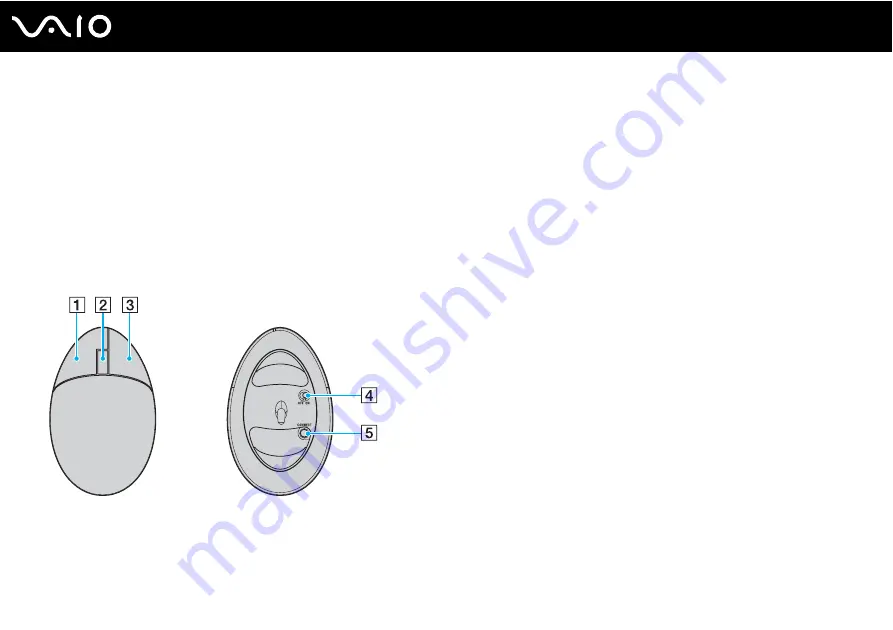
92
Using Peripheral Devices
Using the Mouse
Your computer may be supplied with a wireless optical mouse, which has no cables to plug in and uses a light-emitting diode
(LED) instead of a ball. You can use the mouse anywhere you feel comfortable within a range of approximately 80 cm
*
of the
computer. See the printed Specifications Guide to see whether your model is supplied with a wireless mouse.
A wireless optical mouse requires an appropriate surface texture in order to provide precision pointing and tracking.
❑
Use surfaces such as plain paper, card stock, or fabric that have minimal repetitive patterns.
❑
Avoid surfaces such as mirrors, smooth glass, or magazines that have half- tone printing.
*
Effective usage distance depends on the environment.
A
Left button
Click or double-click the left button to select items. To drag and
drop items, hold the left button down while sliding the mouse,
then release the button to drop the item.
B
Central wheel
Rotate the central wheel to scroll up or down a page. Press the
wheel once to lock the scroll action and control the movement
by moving the entire mouse (the scroll function is available only
with applications that support it).
C
Right button
Press the right button once to display a context-sensitive
shortcut menu (not always an active function).
D
Power switch
Slide the switch to turn the mouse on and off. This will help you
save battery power.
E
CONNECT button
Press to enable communication between your VAIO computer
and the wireless mouse.
Содержание VGN-A517B
Страница 1: ...N User Guide Personal Computer V G N A s e r i e s V G N F S s e r i e s ...
Страница 5: ...5 n N Support Options 193 Sony Support Information 193 e Support 194 Trademarks 196 ...
Страница 23: ...23 n N Getting Started Back A Air vent B Battery connector page 30 ...
Страница 26: ...26 n N Getting Started Bottom A Port replicator connector page 79 B Air vents ...
Страница 86: ...86 n N Using Peripheral Devices 6 Slide the lock switch to LOCK 7 Turn on the computer ...
Страница 198: ... 2005 Sony Corporation n ...
















































