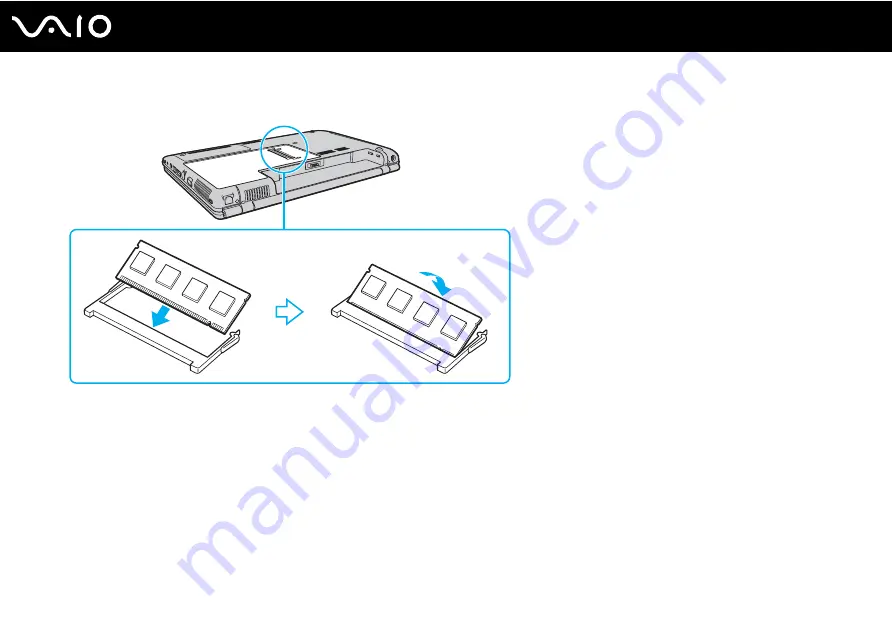
Upgrading Your VAIO Computer
8
Slide the memory module into the memory module slot and push it in until it clicks into place.
!
Do not touch any other components on the motherboard.
If you use only one memory module, be sure to insert it to the upper slot.
Be sure to insert the connector edge of the memory module into the slot while aligning the notch on the module with the small projection in the open
slot.
Содержание Vaio VGN-CR Series
Страница 1: ...N User Guide Personal Computer V G N C R S e r i e s ...
Страница 18: ...18 n N Getting Started Back A DC IN port page 22 B Battery connector C Air vent D Modem port page 59 ...
Страница 19: ...19 n N Getting Started Bottom A Air vents B Illumination lamp page 108 ...
Страница 139: ...139 n N Troubleshooting Floppy Disks page 178 Audio Video page 179 Memory Stick Media page 180 Peripherals page 181 ...
Страница 200: ... 2008 Sony Corporation n ...






























