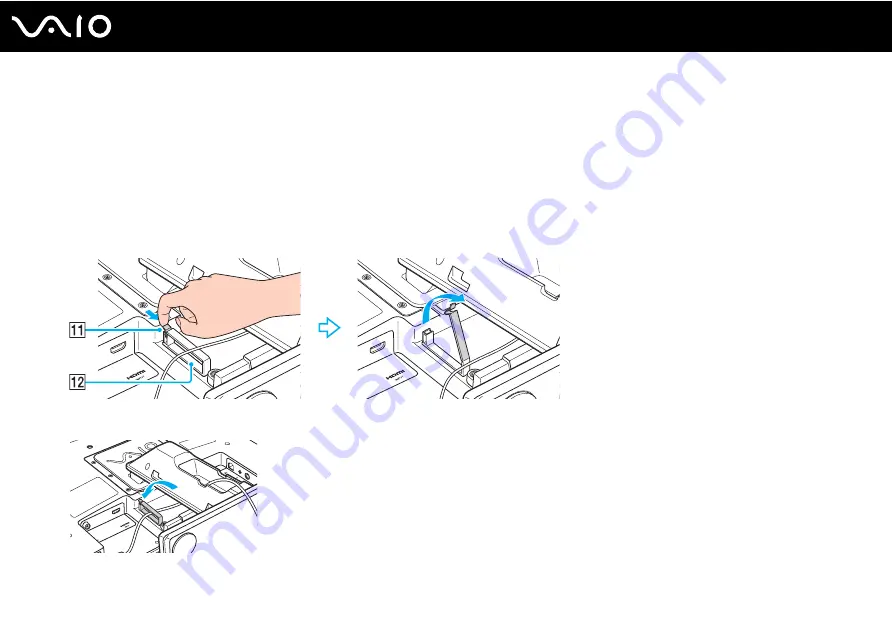
29
Getting Started
3
Connect other cables to the computer, if necessary.
❑
To set up TV connections, see
Using the TV Function
.
❑
To connect an HDMI cable to the
HDMI INPUT
port for using the HDMI Input function, see
Using the HDMI Input
Function
❑
To connect your computer to an Ethernet network, see
Using the Network (LAN)
4
Slightly pull the tab (11) of the cable clamp (12) with your fingertip in the direction of the arrow and gently pull it up to
release the cable clamp.
5
Route the cable(s) through the cable clamp and then snap the cable clamp back shut.
















































