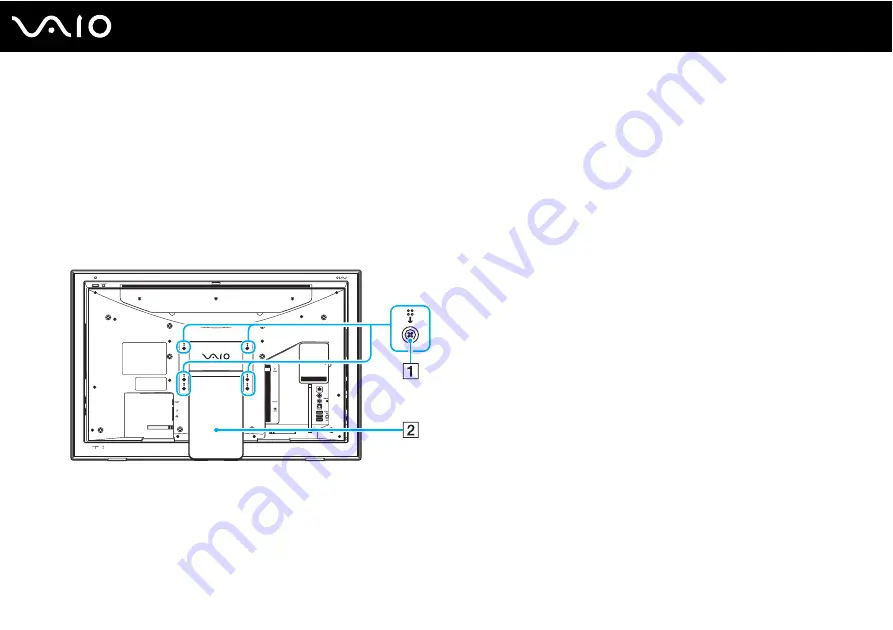
32
Getting Started
Preparing for VESA Mounting
Your computer complies with the VESA (Video Electronics Standards Association) mounting standard (100 mm x 100 mm)
and is equipped with four holes on its back panel for connecting to your mounting system.
To reveal the VESA mounting holes
1
Remove the back panel cover from the computer.
See
Removing and Replacing the Back Panel Cover
for the procedure.
2
Unscrew the six screws (1) and remove the prop-up stand (2)






























