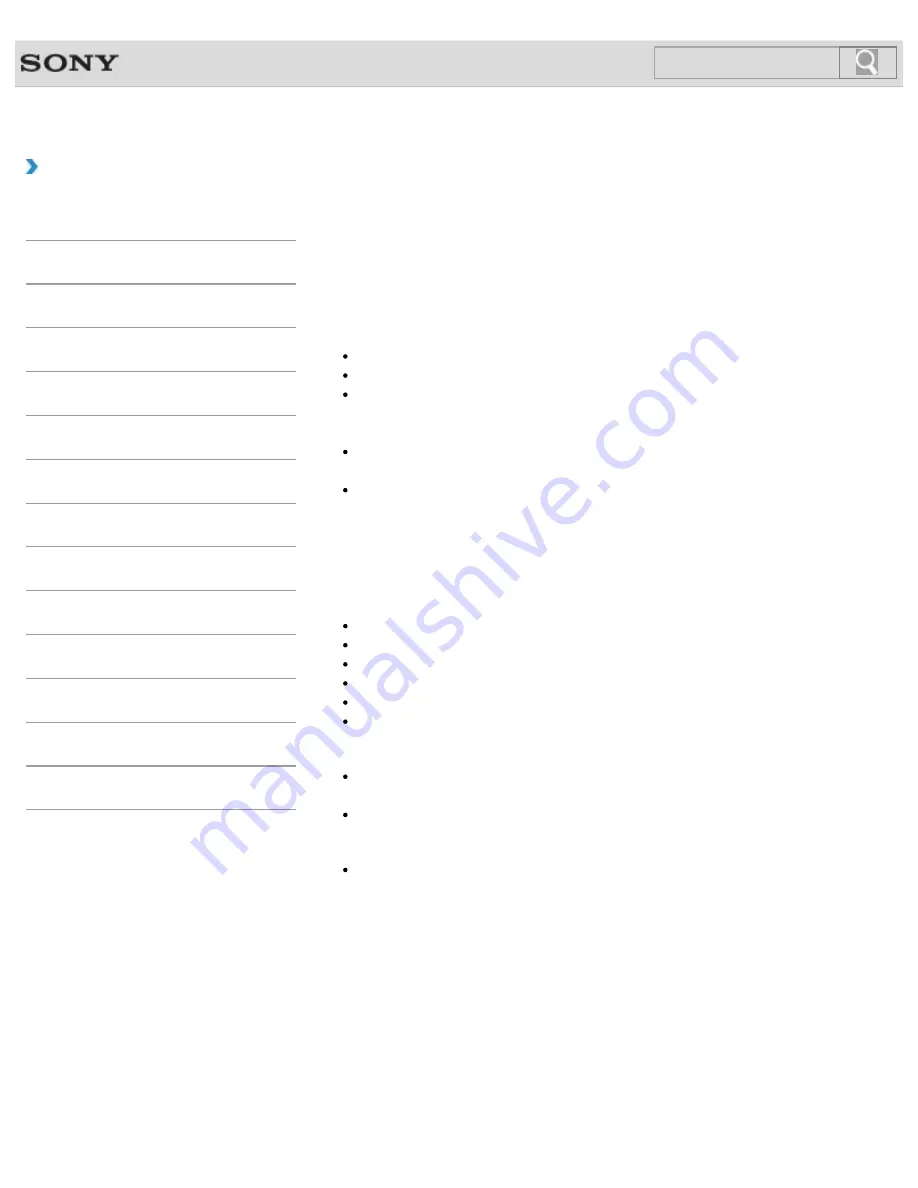
VAIO User Guide
How to Use
Setting Up an Appropriate Work Environment
This topic describes where to or not to place your VAIO computer and ergonomic
instructions.
Where to place your VAIO computer
When placing your VAIO computer, ensure that:
You have easy access to a power source and necessary ports.
You leave enough space around the computer.
The location is well-ventilated (such as near the window).
Leave at least 4 inches (10 cm) of space behind and at least 8 inches (20 cm) of space
on each side of the computer.
The computer is placed on a flat surface that is wide enough and you can face the
computer screen as you operate it.
You can place the computer in front of you where you can sit upright and keep your
forearms parallel to the floor.
Where not to place your VAIO computer
Placing your VAIO computer in an inappropriate location may cause damage or a
malfunction. Do not place the computer in a location subject to:
Direct sunlight
Magnetic items or sources
Heat sources, such as residential heating equipment
Excessive dust
High humidity
Poor ventilation
Note
The area around the air exhaust vent may become extremely hot while your VAIO
computer is on. Be careful before touching the area.
Do not place any object near the air exhaust vent that may block the vent.
Hint
Your VAIO computer uses high-frequency radio signals and may cause interference to
radio or TV reception. If this occurs, move the computer a suitable distance away from
the radio or TV.
Ergonomic considerations
Whenever possible, you should attempt to take account of the following ergonomic
considerations.
314
Search
Содержание VAIO SVL24125CXB
Страница 47: ...Using the Settings Menu MONITOR Function 2012 Sony Corporation 47 Search ...
Страница 93: ... 2012 Sony Corporation 93 Search ...
Страница 99: ...Setting Up an Appropriate Work Environment 2012 Sony Corporation 99 Search ...
Страница 202: ... 2012 Sony Corporation 202 Search ...
Страница 205: ... 2012 Sony Corporation 205 Search ...
Страница 232: ... 2012 Sony Corporation 232 Search ...
Страница 234: ... 2012 Sony Corporation 234 Search ...
Страница 247: ...You cannot use the touch screen to operate the menu screen 2012 Sony Corporation 247 Search ...
Страница 270: ... 2012 Sony Corporation 270 Search ...
Страница 280: ... 2012 Sony Corporation 280 Search ...
Страница 304: ...Notes on Adding and Removing Memory Modules 2012 Sony Corporation 304 Search ...
Страница 310: ... 2012 Sony Corporation 310 Search ...
Страница 328: ... 2012 Sony Corporation 328 Search ...
Страница 330: ...Related Topic Enjoying Sounds from Connected Audio System 2012 Sony Corporation 330 Search ...
Страница 346: ... 2012 Sony Corporation 346 Search ...
Страница 348: ...Notes on Using the Wi Fi R Wireless LAN Function 2012 Sony Corporation 348 Search ...
Страница 354: ...Connecting an External Drive 2012 Sony Corporation 354 Search ...
Страница 385: ... 2012 Sony Corporation 385 Search ...
Страница 417: ...Related Topic Notes on Using SD Memory Cards 2012 Sony Corporation 417 Search ...
Страница 421: ...Inserting Removing SD Memory Cards 2012 Sony Corporation 421 Search ...
Страница 498: ... 2012 Sony Corporation 498 Search ...






























