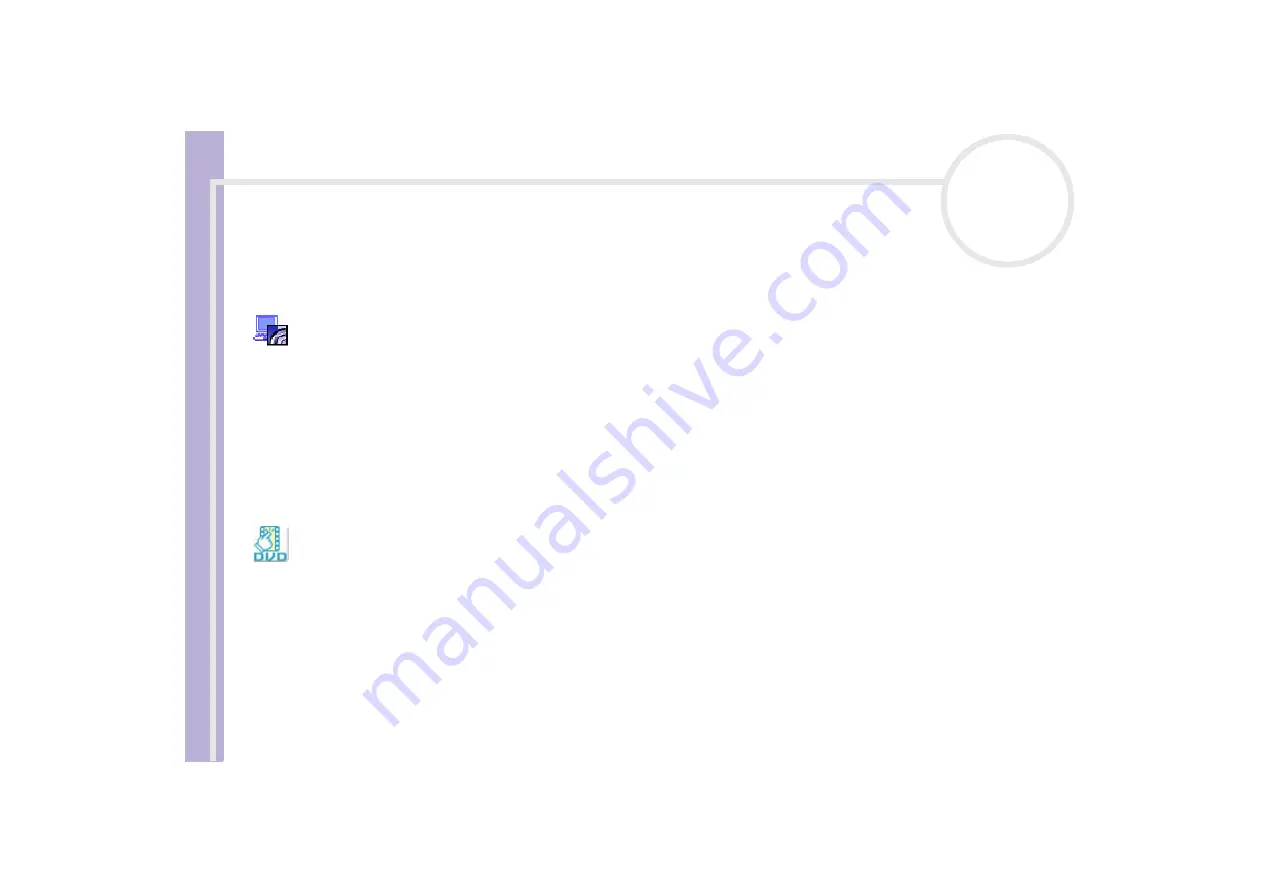
S
o
ft
wa
re
Guide
About the software delivered with your computer
5
Sony software
If you want to know how an application actually works, please refer to the online help files delivered with
the application. In many cases you can press the
<F1>
key when you launch an application to make the help
file appear.
BlueSpace NE
Sony Corporation
BlueSpace NE* is a software application that allows you to connect to other Bluetooth devices.
By using
Device Discovery
, your Bluetooth computer will identify all other remote devices equipped with
Bluetooth within the range offered by these devices (this range depends on the "class" of the device).
Service Discovery
will then show the available services for the Bluetooth device you want to connect to.
Once an appropriate service is selected, the settings are completed and you are ready to communicate at
distance with the other Bluetooth device.
If applicable for your model: For more information on BlueSpace NE, refer to the
Hardware Guide
.
* Only available on notebooks with Bluetooth technology.
Click to DVD
Sony Corporation
With Click to DVD
*
you are only a single mouse click away from creating a Hollywood-style DVD masterpiece.
By simply connecting a Sony Digital Handycam to this Sony computer via an i.LINK cable, you can turn your
family memories into a DVD for all to share. Click to DVD will even guide you through a simple 4-step
procedure so you can create DVD menus packed with actively moving chapter icons.
With Click to DVD you can capture video from analogue video devices if your computer is equipped with
Giga Pocket version 5.5**. For more details, see the online help file of Click to DVD.
* Applicable for computers with a DVD-RW drive or DVD+/-RW drive.
** Giga Pocket TV Setup must be executed before capturing from an analogue video device with Click to DVD. Read the separate
Giga
manual and the
Giga Pocket
online help files for details on how to use the
TV Setup
feature.
Содержание VAIO PCG-K115B
Страница 1: ...N Software Guide ...







































