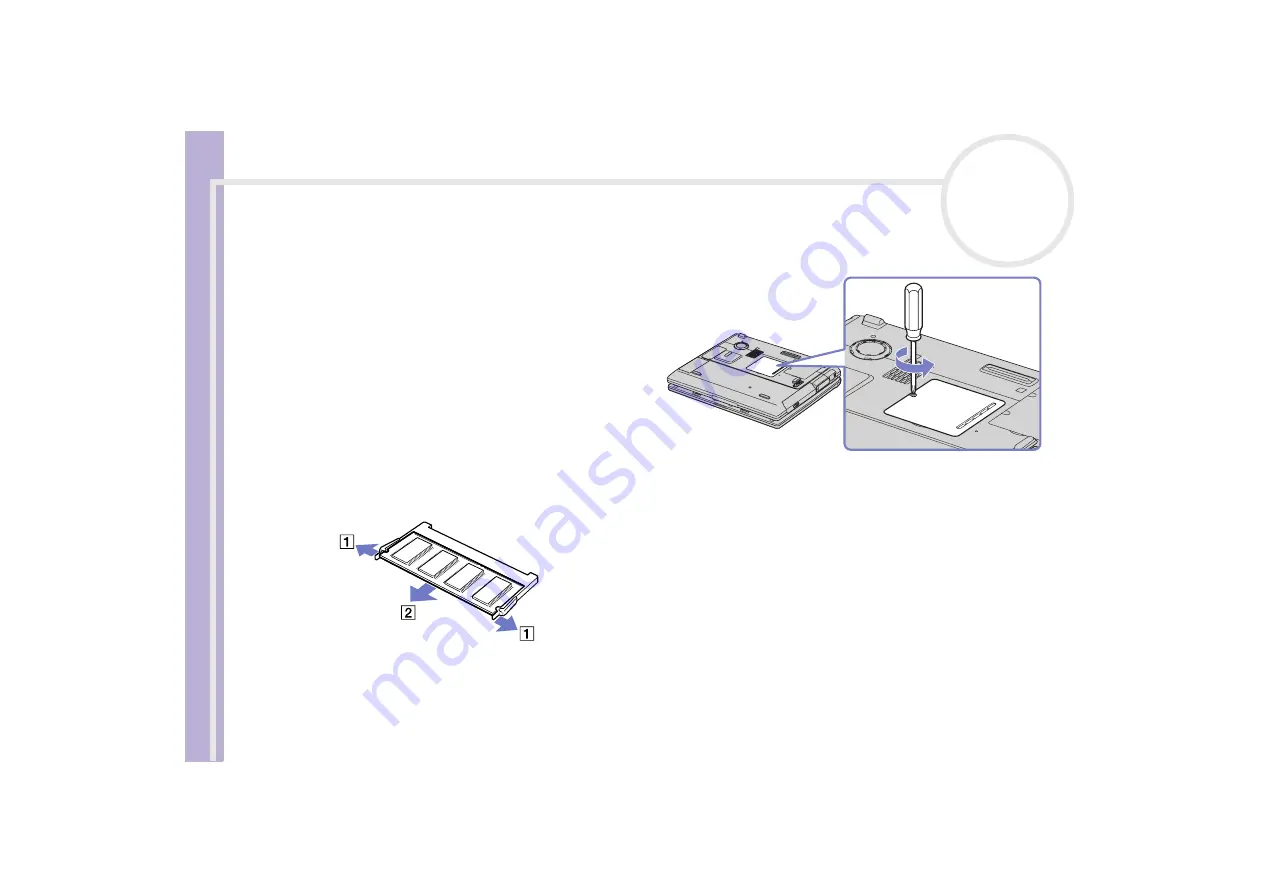
Sony
Notebook U
s
er Guide
Precautions
127
Removing and installing a memory module
To change or add a memory module, proceed as follows:
1
Shut down your computer and disconnect all
peripheral devices.
2
Unplug the computer and remove the
battery packs.
3
Wait until the computer cools down.
4
Turn your computer upside down.
5
Open the cover on the bottom by
unscrewing the screw (turn counter-
clockwise).
6
To remove the memory module, pull the tabs
in the direction of the arrows 1.
The memory module is released.
7
Pull the memory module in the direction of arrow 2.






























