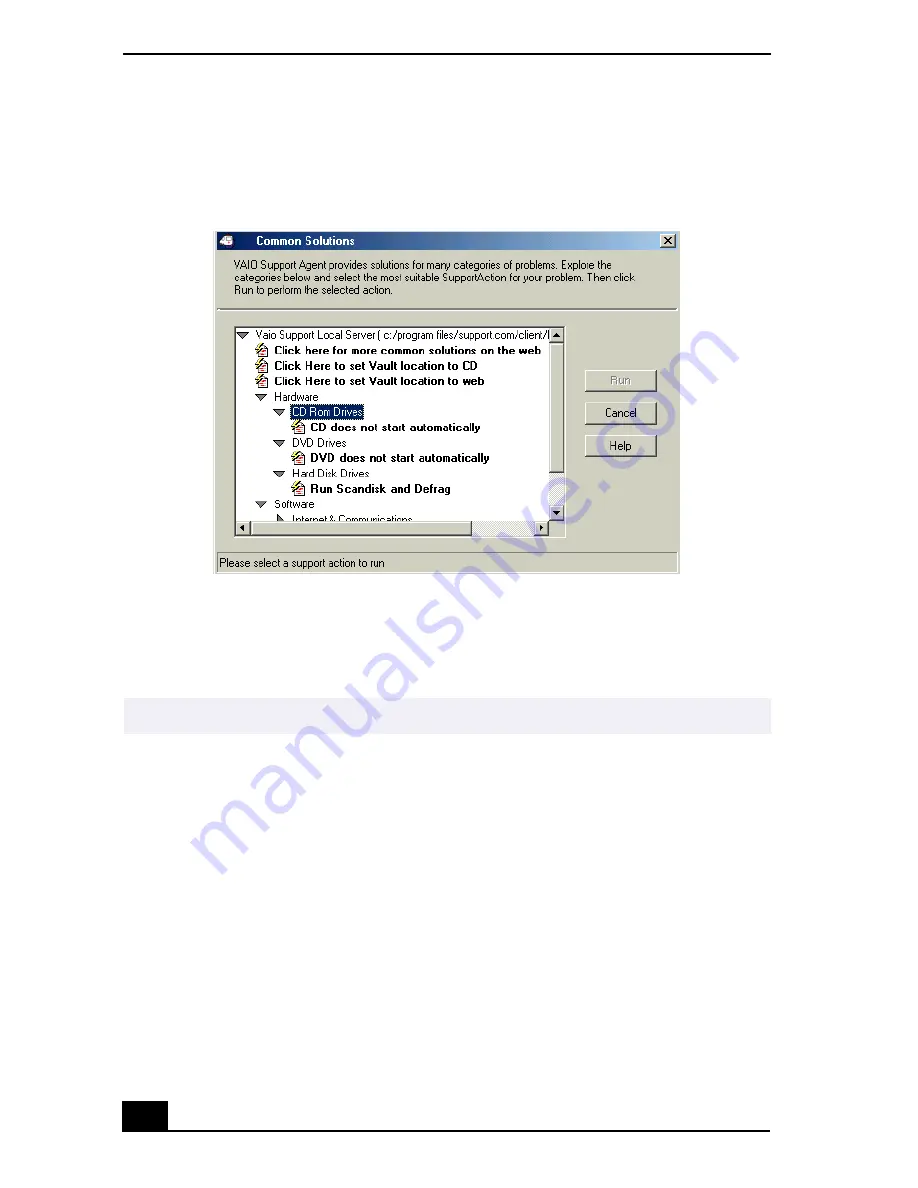
VAIO® Notebook Quick Start
62
3
Click the resize arrows next to the SupportAction categories to expand or
collapse the categories.
4
Select the appropriate SupportAction from the list.
5
Click Run or double-click the desired SupportAction. The available
SupportActions are shown in bold type.
About Automatic Updates
The VAIO Support Agent is dormant as a background process. Every 24 hours,
the Agent self-activates to contact the Sony Support Server to check for new
updates or fixes needed for your system. This updating action only occurs while
you are connected to the Internet and when more than 24 hours has passed since
the last update.
Each time the VAIO Support Agent prepares to check for updates, the Agent
Status Update dialog box appears and asks you to respond, unless you have
previously selected the option, “Always accept updates and do not prompt me
again.”
Common Solutions dialog box (2nd level)
✍
You cannot undo One-Click Fixes.
Содержание Vaio GR150K
Страница 27: ...1 VAIO Notebook Quick Start PCG GR150 150K PCG GR170 170K ...
Страница 28: ...VAIO Notebook Quick Start 2 ...
Страница 36: ...VAIO Notebook Quick Start 10 ...
Страница 40: ...VAIO Notebook Quick Start 14 Right 1 Cooling vent 2 Drive bay with removable hard disk drive 3 Battery bay ...
Страница 42: ...VAIO Notebook Quick Start 16 Bottom 1 Tilt stands 2 Multipurpose bay Release lever 3 Port replicator connector ...
Страница 97: ......












































