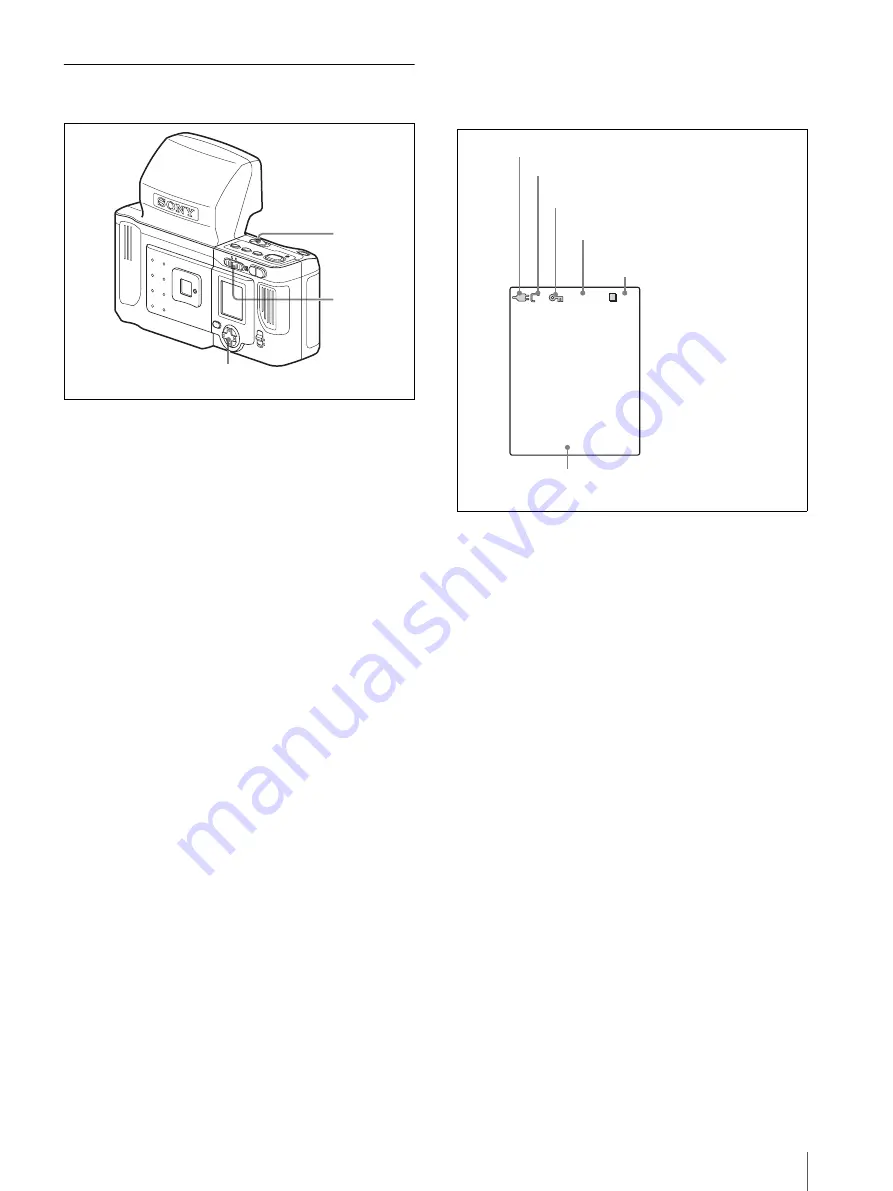
Operation
21
Viewing a Picture
You can view pictures stored in memory on the LCD.
1
Set the PLAY/CAMERA switch to PLAY.
2
Set the POWER switch to ON.
3
Press any button to turn off the Bluetooth display.
A picture in memory appears on the LCD.
4
Select a picture displayed on the LCD by pressing
b
or
B
of the control button.
Displaying the nine-picture multiple
display
Nine pictures stored in the camera’s memory can be
displayed at a time on the LCD. Then you can quickly
search for a desired picture.
1
Press the W side of the zoom lever.
You can see nine pictures stored in camera's
memory on the LCD.
2
Select a picture by pressing
b
,
B
,
v
or
V
of the
control button.
3
Display a picture by pressing ENTER of the control
button or with the T side of the zoom lever.
Display on the LCD in PLAY mode
An example of the display when the PLAY/CAMERA
switch is set to PLAY is shown below.
1
2
4
MENU
ENTER
MONITO
TR
(
PAL)
W
T
LCD
VIDEO O
UT
PLAY
CAM
ERA
PRINTER
PRINTER
ALARM
COLOR
B/W
SIZE
STD
006/006 092
2003/05/01 12:00
Power source (Battery indicator or AC power adaptor)
Remaining number of pictures
(The number of pictures to be stored
in memory with the set resolution)
Date that the picture currently displayed
is stored in memory
Resolution
Number of the current picture/Total number
of pictures stored in memory
Protect mark (This appears only when
the picture is protected.)
Содержание UPX-C200
Страница 207: ......
Страница 208: ...Sony Corporation Printed in Japan ...
















































