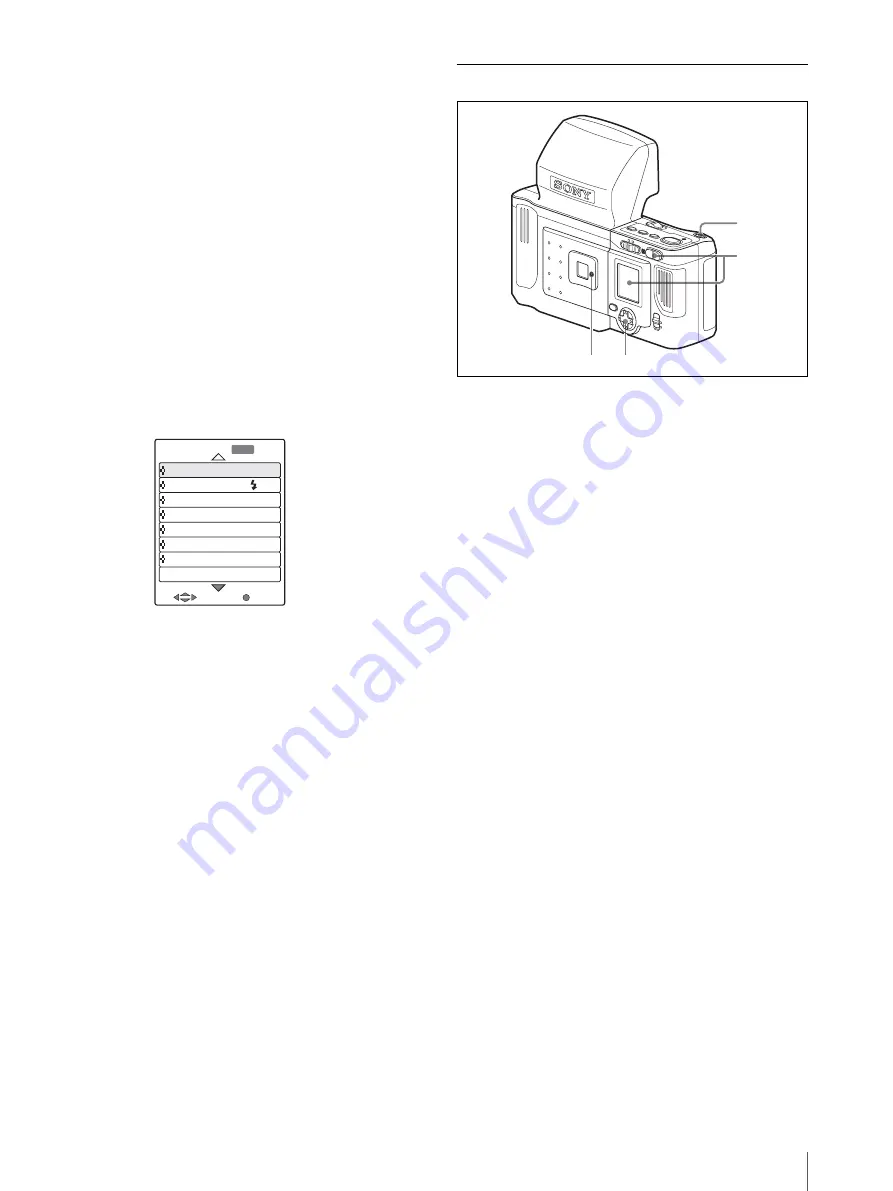
Operation
17
4
Press any button on the camera.
The Bluetooth display is turned off, and you can
start taking a picture.
If the printer name and Bluetooth address are still
displayed in gray, and “DISCOVERED” does not
appear, or “NO PRINTER” appears, see
“Troubleshooting” on page 64, and take appropriate
action. If the problem still persists, refer to the Operating
Instructions (Advanced Operations) or contact your
Sony dealer or your Sony service facility.
Shooting conditions set at the factory
The conditions for taking a picture are set at the factory
so that they can be controlled automatically. If they have
not been changed, you can check the factory settings by
pressing the MENU button then
V
of the control button,
as shown below. After checking, be sure to press the
MENU button to turn off the Menu display.
Setting the record resolution
Before starting shooting, it is recommended to set a
record resolution appropriate for the print size.
For details on record resolution, see “Setting the Record
Resolution (RESOLUTION)” on page 35.
Taking a Picture
1
Point the camera at the subject, and adjust the frame
by monitoring the LCD of the camera.
Zooming is available for easily adjusting the frame
by pressing the zoom lever.
For details, see “Setting the Zoom Range (ZOOM)”
on page 36.
You can display the guidelines for adjusting the
frame.
For details on the guidelines, see “Setting the
Frame (FRAME)” on page 40.
2
Press the release button halfway until the green dot
appears at the top of the LCD, then press the button
the rest of the way.
A picture (quick-review picture) just taken appears
on the LCD. The standby lamp starts flashing in
red. Once the picture is stored in memory, flashing
stops, and the standby lamp lights in green.
If a red dot appears when you press the release
button halfway, the picture is not in focus, or the
automatic exposure control has failed. Press the
release button halfway again.
To print the picture, see “Printing a Picture” on page
19.
To take a new picture, press the release button or zoom
lever to turn off the quick-review picture, and then repeat
steps
1
and
2
.
PROGRAM AUTO
FLASH MODE: A
APERTURE: AUTO
SHUTTER: AUTO
EXPOSURE:
+
0.00EV
W.B.: AUTO
LOAD/SAVE SETTING
AE AREA: AVERAGE
Menu
MENU
EXIT
SELECT
OK
-
2
1
MENU
ENTER
MONITOT
R
(P
AL)
W
T
LCD
VIDEO
OUT
PLAY
CAM
ERA
PRINTER
PRINTER
ALARM
COLOR
B/W
SIZE
Standby lamp Control button
Содержание UPX-C200
Страница 207: ......
Страница 208: ...Sony Corporation Printed in Japan ...
















































