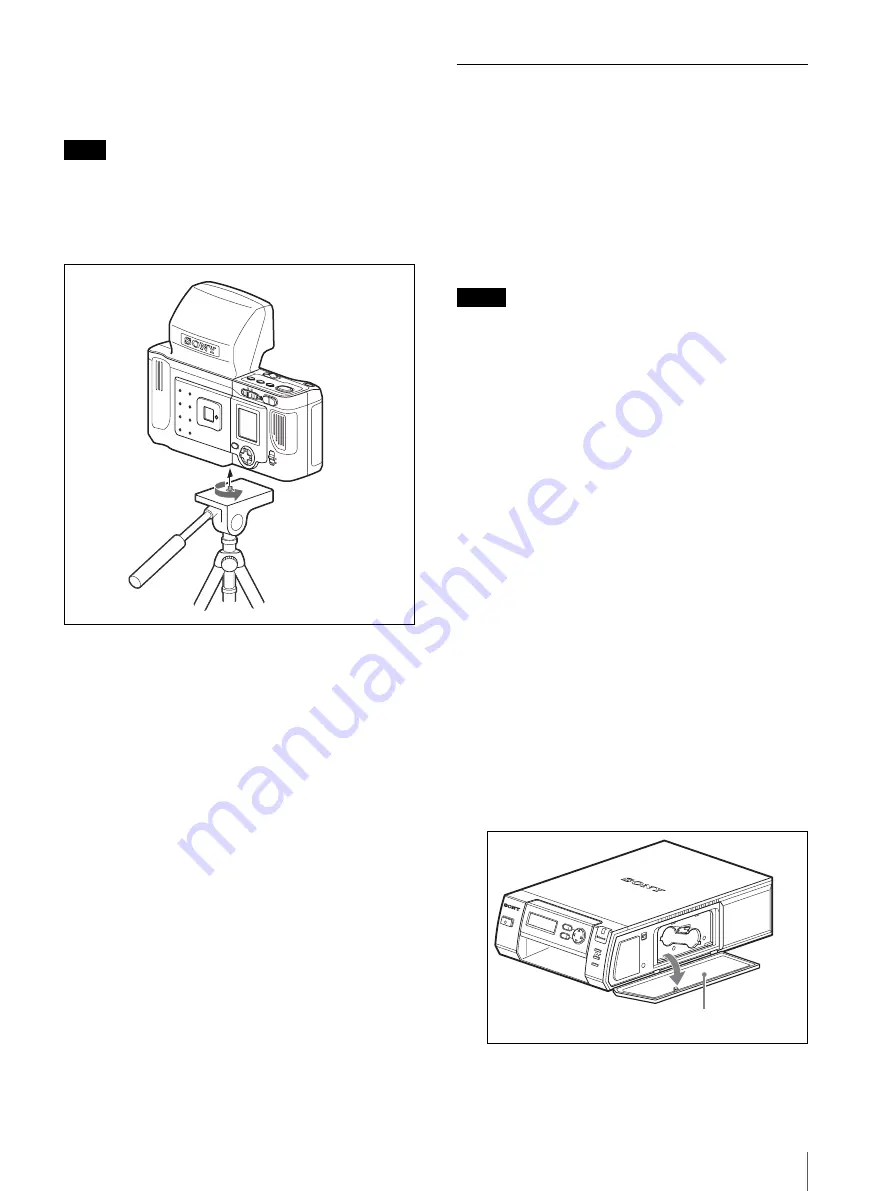
Preparations
13
Attaching to a tripod
You can attach the camera to a tripod using the tripod
screw hole on the bottom of the camera.
Note
Run in the screw of the tripod and tighten firmly but not
with excessive force. If the screw has not been tightened
securely, the camera may drop. If too tight, the screw
thread may be damaged. Be sure that the screw is run in
smoothly, then tighten securely.
Preparation of the Printer
Before using the printer for the first time, you need to
install a print cartridge and the paper tray, as indicated
below. These preparations are not needed for everyday
print operations, but are to be done as required.
Preparing a print pack
You need an optional printing pack (UPC-X46 or UPC-
X34) designed for the printer. The pack contains a set of
print paper and a print cartridge.
Notes
• Do not rewind the ink ribbon and use the rewound
print cartridge for printing. Otherwise, proper printing
result will not be obtained, or even a breakdown may
occur.
• Use the printing pack for this printer only.
• Always use the print cartridge designed for the size of
the print paper you use. If you mix cartridges and
paper of different types or sizes, printing may not be
possible, or a paper jam or other trouble may occur.
• Do not print on the used print paper. Printing an image
twice on the same paper will not make the printed
image thicker. This may even cause a malfunction or
breakdown.
• Do not touch the ink ribbon of the print cartridge or the
printing surface of the print paper. If there are
fingerprints or dust on the printing surface or the ink
ribbon, the printing quality may deteriorate.
• For high quality prints, avoid placing the printing pack
in locations that are subject to high temperature, high
humidity, excessive dust, or direct sunlight.
• When storing a partially used pack of the print
cartridge and print paper, store it in its original bag or
in a similar container.
Loading the print cartridge
1
Push on PUSH OPEN to open the cartridge
compartment cover.
MENU
ENTER
MONIT
OTR
(
PAL)
W
T
LCD
VIDEO
OUT
PLAY
CAM
ERA
PRINTER
PRINTER
ALARM
COLOR
B/W
SIZE
Tripod
Camera
EXEC
MENU
ALARM
DIGI
TAL PH
OTO PR
INTER
Cartridge
compartment cover
Содержание UPX-C200
Страница 207: ......
Страница 208: ...Sony Corporation Printed in Japan ...














































