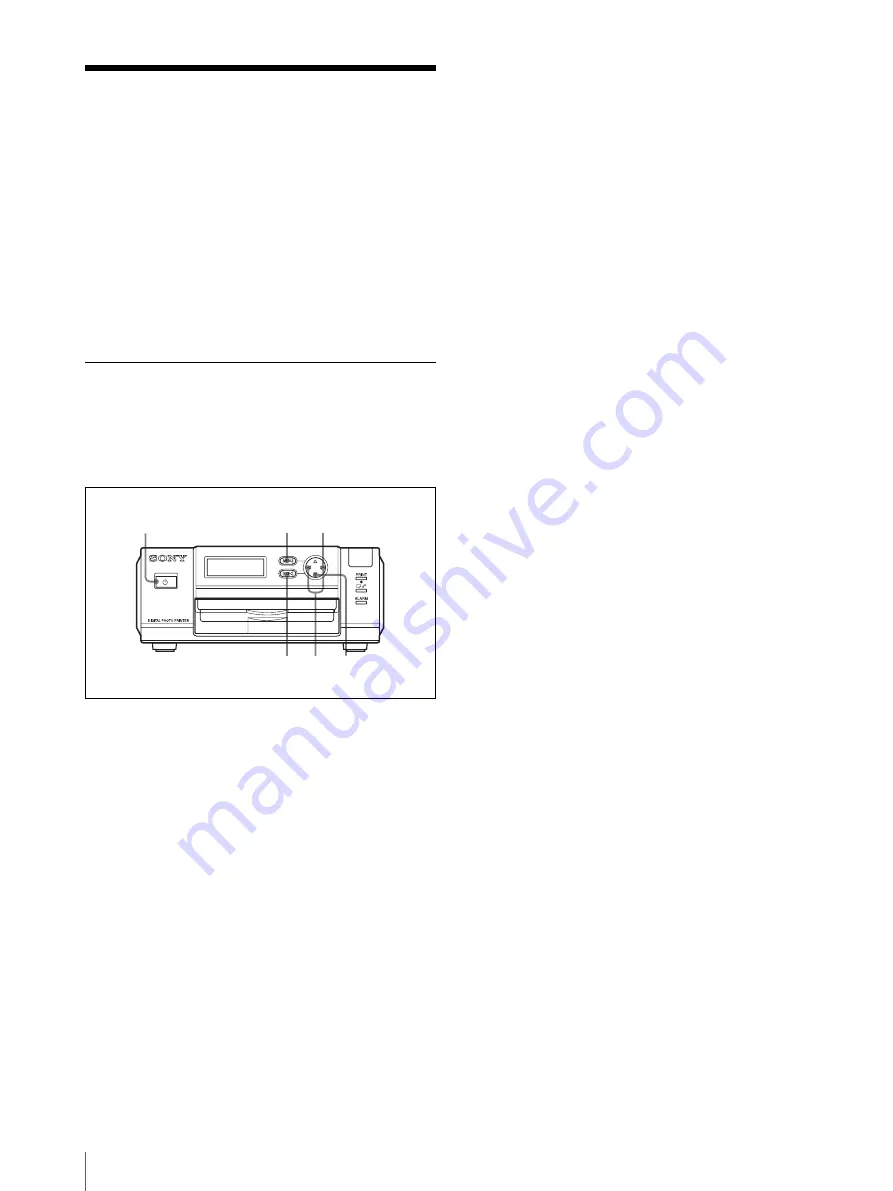
Adjusting the Printer Picture Quality
56
Adjusting the Printer
Picture Quality
You can use the MENU function of the printer to adjust
the picture quality. Up to three sets of adjustment values
for color prints and black & white prints, respectively,
can be saved and recalled for use later. The guide print
function of the camera enables you to check the
adjustment results.
For details on the meanings of the values in the CYN-
RED, MAG-GRN, and YEL-BLU displays, see
“Explanation of Picture Quality Adjustment
Parameters” on page 57.
Adjusting the Picture Quality
(COLOR ADJUST)
To adjust the picture quality of color
prints
1
Turn on the printer.
2
Press the MENU button.
The COLOR ADJUST COLOR [>>] screen
appears.
3
Press
B
on the control button.
“CYN-RED” appears.
4
Press
b
or
B
on the control button and make
adjustments.
5
Press
V
on the control button.
“MAG-GRN” appears.
Repeat steps
4
and
5
to make all the necessary
adjustments.
Adjustable content for each adjustment item is as
follows:
CYN-RED:
Pressing
b
gives the picture more
cyan, while pressing
B
makes it more reddish.
MAG-GRN:
Pressing
b
gives the picture more
magenta, while pressing
B
makes it more
greenish.
YEL-BLU:
Pressing
b
gives the picture more
yellow, while pressing
B
makes it more bluish.
DARK:
Pressing
B
increases the darkness in the
dark parts.
LIGHT:
Pressing
B
increases the brightness in the
bright parts.
SHARPNESS:
Pressing
B
makes the edges of
objects in the picture sharper.
GAMMA:
Pressing
b
makes the color tone of the
whole picture lighter, while pressing
B
makes
it deeper.
6
Press the EXEC button when adjustment is
complete.
The COLOR ADJUST COLOR [>>] screen
reappears.
7
Press the MENU button.
The READY screen reappears.
To adjust the picture quality of black & white
prints
After pressing the MENU button in step 2 of “To adjust
the picture quality of color prints,” press the
V
control
button. The camera enters the picture quality adjustment
mode for black & white prints and the COLOR
ADJUST B/W screen appears. The procedure for
adjusting the picture quality is the same as that for color
prints.
1
2 3
6 4 5
Содержание UPX-C100
Страница 77: ...Sony Corporation ...
















































