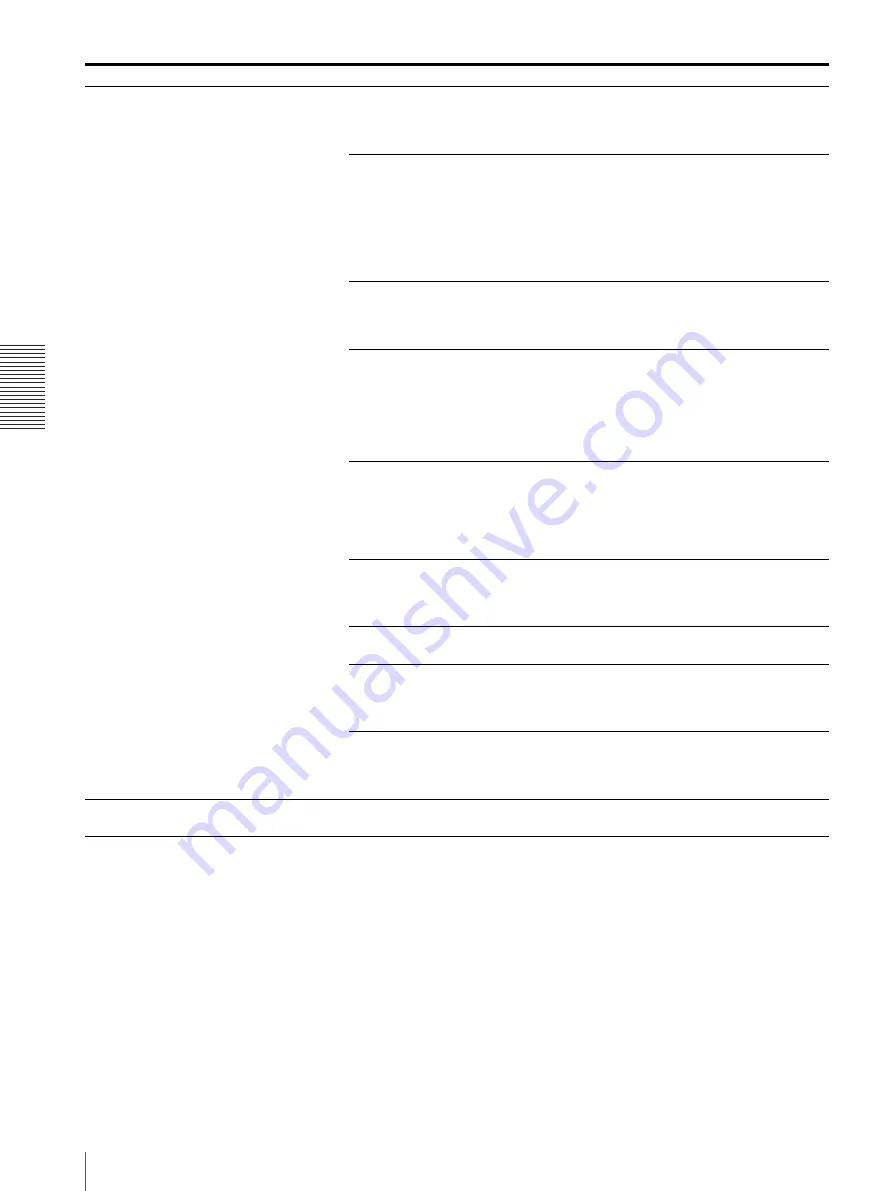
O
per
a
tio
n
Adjustments and Settings Using the Menu
24
CONFIG.
Settings for operations
AUT.CUT
UP-991AD
only
Switches whether the printer automatically cuts the printed paper after
printing or not.
ACUT:OFF: Cuts the paper with the cut button.
[ACUT:ON]
: Cuts the paper automatically.
AUT.LCK
Switches whether to lock the BRIGHTNESS and CONTRAST dials
automatically or not.
ALCK:ON: Locks automatically. To release, hold down the menu lever
for three seconds while in STANDBY status. If there is no operation for
more than 10 seconds during the unlocked status, the dials will be
locked.
ALCK: OFF : Does not lock automatically. Holding down the menu
lever for three seconds switches locking/unlocking of the dial.
BEEP
Switches the beep sound on or off. The alarm buzzer always sounds,
regardless of the setting.
BEEP:OFF: No beep sound.
[BEEP:ON]
: Beep sound.
CLOCK
UP-991AD
only
Sets the time.
Set the year: Change items turning the menu lever up or down, and
adjust them while "Y: XXXX" is displayed, then press the menu lever to
set.
You can set the month, hour, minute second in the same way as above.
To reset, turn the menu lever to the left.
The initial setting is Standard World Time.
FEED
UP-971AD
only
Switches the paper sending length after printing.
[FEED:ON]
: Sends the paper with margin after printing.
FEED:OFF: Reduces the paper sending length or prints a number of
images without paper cutting. Since the margin for a paper is small, you
can make more prints from one paper set. Cut the paper after pressing
the FEED button.
PP.TYPE
Selects the type of paper media. For UPT-210BL, this setting is not
required.
[P.TYPE:HD]
: For UPP-210HD
P.TYPE:SE: For UPP-210SE
RESET
Returns to the factory default setting. (Initializing)
RESET:OK: Returns to the factory default setting.
LOAD
Calls up a registered menu setting.
LOAD:3: Calls up the menu setting registered in “SAVE: 3”.
LOAD:2: Calls up the menu setting registered in “SAVE: 2”.
[LOAD:1]
: Calls up the menu setting registered in “SAVE: 1”.
SAVE
Registers three types of menu setting.
SAVE:3: Register as number 3.
SAVE:2: Register as number 2.
[SAVE:1]
: Register as number 1.
SERIAL.N
Displays the product serial
number.
1st layer
Explanation
2nd layer
Explanation
Содержание UP-971AD
Страница 46: ...Sony Corporation ...






























