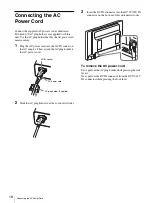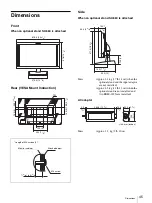Adjustment Using the Menus
30
MULTI DISPLAY SETTING
SD PIXEL MAPPING
Selects SD picture size (pixels)
according to input signal format.
•
COMPOSITE&Y/C
: Set to
monitor the signal input
through the COMPOSITE
IN connector or Y/C IN
connector.
•
RGB/COMPONENT
: Set to
monitor the signal input
through the R/G/B IN
connector or Y/P
B
/P
R
IN
connector.
When picture signals in the
size of 720 × 576 (50i)
(or 720 × 487 (60i)) are
input
Select 720 × 576 (or 720 ×
487). This is the default
setting.
When 702 × 576 (or 712 ×
483) is selected, all sides of
the input picture are cut off
by several pixels.
When picture signals in the
size of 702 × 576 (50i)
(or 712 × 483 (60i)) or
equivalent are input
Select 702 × 576 (or 712 ×
483).
When 720 × 576 (or 720 ×
487) is selected, a black
border (of several pixels
wide) appears around the
input picture.
SPLASH LOGO
Sets the splash logo display mode
on or off. To display the splash
logo, you need to write the splash
logo data. For details, consult your
Sony dealer.
FLICKER FREE
Set this to ON to enable view
images without flicker.
The ON setting will eliminate
flicker, but quick-moving images
may exhibit contours or an
afterimage.
For details, see “About the function
assigned to the function button”
(page 32).
Submenu
Setting
M U LT I D I S P L AY E N A B L E :
xxx
D I S P L AY L AYO U T :
xxx
S U B I N P U T S E L E C T :
xxx
P O S I T I O N :
x
F R A M E
S U B P I C T U R E S I Z E :
:
x
x
USER CONFIG
MULTI DISPLAY SETTING
Submenu
Setting
MULTI DISPLAY
ENABLE
Selects ON to display the multi display
and OFF not to display.
Notes
•
When the frame frequency of the
main display is different from that of
the sub display, the picture may be
disturbed.
When no signal is input to the main
display, the picture may not be
displayed correctly.
•
When you set SUB INPUT SELECT
to OFF, MULTI DISPLAY ENABLE
is set to OFF automatically.
•
When MULTI DISPLAY ENABLE is
set to ON, APA (page 32) is not
available.
DISPLAY LAYOUT •
POP:
The sub display is put by the
side of the main display. Either
NORMAL or OVER can be
selected for the scan mode in the
main display.
•
PIP:
The sub display appears in an
inset window of the main display
(for 16:9 display only).
•
SIDE BY SIDE:
The main display is
put in the left side of the display
and the sub display is put in the
right side of the display. Either
NORMAL or FULL can be
selected for the scan mode in the
main and sub display. The scan
mode of the main and sub display
will change at the same time. You
cannot set a different scan mode
for each display.
To switch the scan mode, press the
function button assigned to change the
scan mode. See “FUNCTION BUTTON
SETTING” (page 31) and “About the
function assigned to the function button”
(page 31).
Notes
•
When the HD15 or DVI signal is
input, SIDE BY SIDE cannot be
selected on the menu.
•
When DISPLAY LAYOUT is set to
SIDE BY SIDE, CTI (page 27) is not
available.
Содержание trimaster EL PVM-2551MD
Страница 46: ...Sony Corporation ...