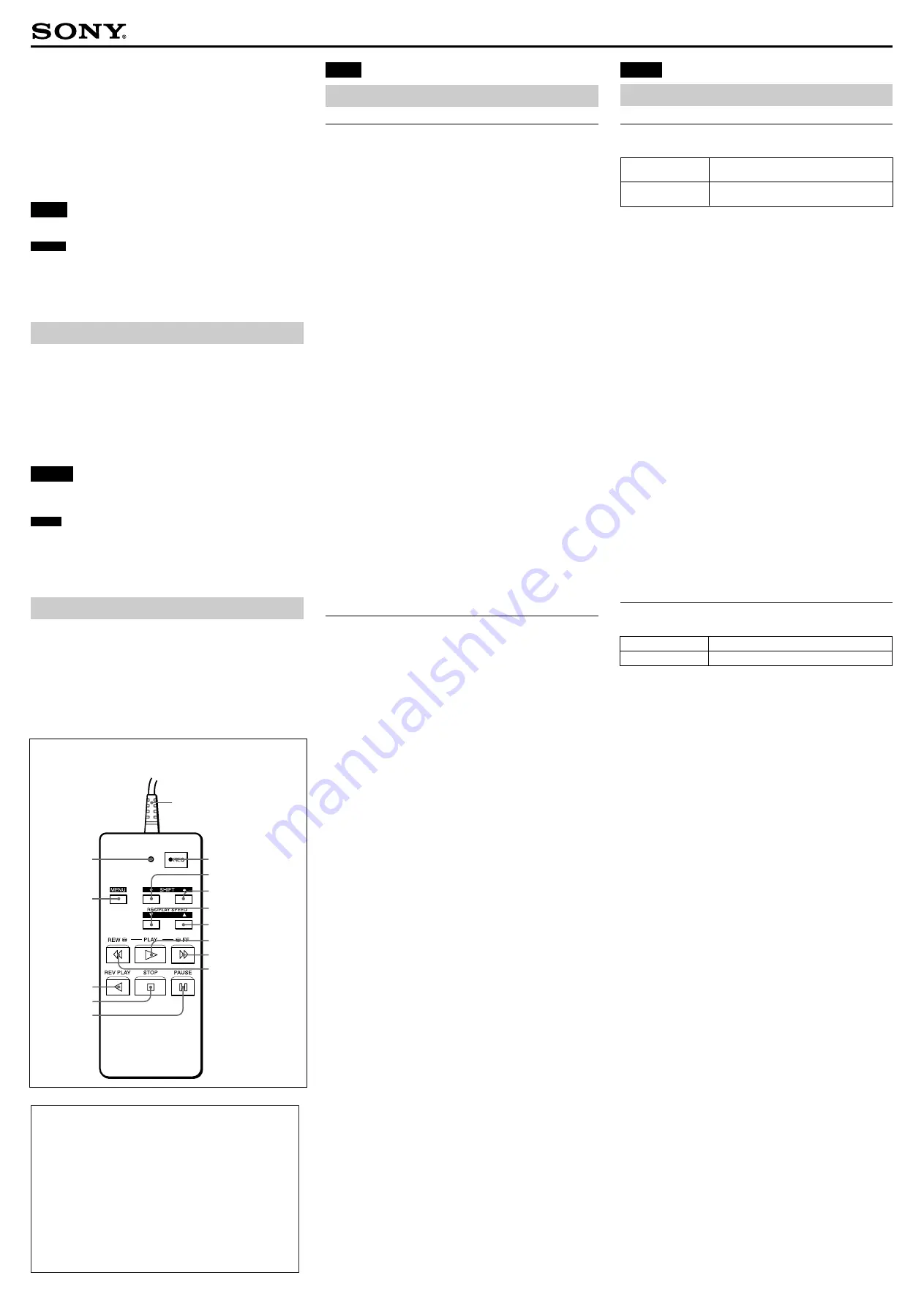
Remote Control Unit SVT-RM10
Remote Control Unit
取扱説明書
Operating Instructions
Mode d’emploi (verso)
Bedienungsanleitung (Rückseite)
SVT-RM10
日本語
このリモコンはVHS方式のタイムラプスVTR専用です。
ご注意
•
このリモコンのボタンを押しても、接続されたVTRにその機能
がなければ、VTRは働きません。
•
VTRのセキュリティロック機能が「入」になっていると、この
リモコンは働きません。このリモコンでセキュリティロックを
入・切することはできません。
主な仕様
外形寸法
56
×
130
×
21 mm
質量
120 g
動作温度
0 ℃〜+40 ℃
コネクター
ステレオミニジャック
コードの長さ
2.4 m
本機の仕様および外観は、改良のため予告なく変更することがありま
すが、
ご了承ください。
English
This remote control unit is designed for use with VHS-format time
lapse VCRs only.
Notes
• The operating buttons on the remote control unit are limited by the
functions of the connected VCR.
• The remote control unit does not work if the security lock function
of the VCR is activated. The security lock function cannot be
activated/deactivated with this remote control unit.
Specifications
Dimensions
56
×
130
×
21 mm (2
1
/
4
×
5
1
/
8
×
27
/
32
inches)
Mass
120 g (4 oz)
Operating temperatures 0
°
C to +40
°
C (32
°
F to 104
°
F)
Connector
Stereo minijack
Cable length
2.4 m (7 feet 10
1
/
2
inches)
Design and specifications are subject to change without notice.
420
ミリ幅のタイムラプス
VTR
を使うとき
このリモコンで使える
VTR
機種
: SVT-100/5000/S5100/L200
1
r
REC
(録画)
ボタン
2
SHIFT
v
(シフト
/
カーソル)
ボタン
カメラ画像のモニター時:
モニター画面上の表示位置を上下方向
に移動します。
メニューモード時:
メニュー項目を選択します。
3
SHIFT
b
(シフト
/
カーソル)
ボタン
カメラ画像のモニター時:
モニター画面上の表示位置を左右方向
に移動します。
メニューモード時:
メニュー項目を選択します。
4
REC/PLAY SPEED
$
(録画・再生スピード
/
カーソル)
ボタ
ン
録画・再生スピードを選択します。
メニューモード時:
メニューのデータを変更します。
5
REC/PLAY SPEED
4
(録画・再生スピード
/
カーソル)
ボタ
ン
録画・再生スピードを選択します。
メニューモード時:
メニューのデータを変更します。
6
(
PLAY
(再生)
ボタン
7
)
/
#
FF
(早送り)
ボタン
再生時:
正方向のピクチャーサーチ
(キュー)
を始めます。
静止画時:
画像を正方向に1フィールド進めます
(コマ送り)
。
8
0
/REW
3
(巻戻し)
ボタン
再生時:
逆方向のピクチャーサーチ
(レビュー)
を始めます。
静止画時:
画像を逆方向に1フィールド戻します
(逆コマ送り)
。
(VTRによってはこの機能は働きません。)
9
REC
(録画)
タリーインジケーター
上記のVTRでは働きません。
!º
MENU
(メニュー)
ボタン
メニュー操作に使います。
!¡
9
REV PLAY
(逆再生)
ボタン
標準モード
(NTSC方式のSPまたはEPモード、PAL方式のSPまたは
LPモード)
の再生中に押すと、1倍速の逆方向再生を始めます。
!™
p
STOP
(停止)
ボタン
!£
P
PAUSE
(一時停止)
ボタン
テープを一時停止します
(静止画)
。
240
ミリ幅のタイムラプス
VTR
を使うとき
このリモコンで使える
VTR
機種
:
SVT-124
1
r
REC
(録画)
ボタン
2
SHIFT
v
(シフト
/
カーソル)
ボタン
カメラ画像のモニター時:
モニター画面上の表示の位置を上下方
向に移動します。
再生時:
トラッキングを調整します。
メニューモード時:
メニュー項目を選択します。
3
SHIFT
b
(シフト
/
カーソル)
ボタン
カメラ画像のモニター時:
モニター画面上の表示の位置を左右方
向に移動します。
再生時:
トラッキングを調整します。
メニューモード時:
メニュー項目を選択します。
4
REC/PLAY SPEED
$
(録画・再生スピード
/
カーソル)
ボタ
ン
録画・再生スピードを選択します。
メニューモード時:
メニューのデータを変更します。
5
REC/PLAY SPEED
4
(録画・再生スピード
/
カーソル)
ボタ
ン
タイマー録画待機状態を入・切します。
メニューモード時:
メニューのデータを変更します。
6
(
PLAY
(再生)
ボタン
再生を始めます。
録画時:
録画状態をチェックします。
7
)
/
#
FF
(早送り)
ボタン
再生時:
正方向のピクチャーサーチ
(キュー)
を始めます。
静止画時:
画像を正方向に1フィールド進めます
(コマ送り)
。
アラームサーチ、アラームスキャン、タイム
/
デートサーチ時:
正
方向にサーチします。
8
0
/REW
3
(巻戻し)
ボタン
再生時:
逆方向のピクチャーサーチ
(レビュー)
を始めます。
アラームサーチ、アラームスキャン、タイム
/
デートサーチ時:
逆
方向にサーチします。
9
REC
(録画)
タリーインジケーター
録画時:
点灯
録画一時停止時:
ゆっくり点滅
(1秒間に1回)
警告表示として:
録画が中断すると、早い点滅
(1秒間に4回)
に変わります。テープが
終りになると、1秒間の点灯と0.3秒ずつ2回の点滅を交互に繰り返
します。
!º
MENU
(メニュー)
ボタン
メニュー操作に使います。
再生時:
オーディオ再生を入・切します。
!¡
9
REV PLAY
(逆再生)
ボタン
上記のVTRでは働きません。
!™
p
STOP
(停止)
ボタン
!£
P
PAUSE
(一時停止)
ボタン
テープを一時停止します
(静止画)
。
テープ停止中:
アラームサーチ、
アラームスキャン、 タイム/デート
サーチモードを切り換えます。
日本語
各部の名称と働き
For time lapse VCRs of 420 mm (16
5
/
8
inches) width
Applicable VCR models
In USA and Canada
SVT-100/150/3000/3050/5000/5050/L200/
L400/S3100
In Europe
SVT-100P/1000P/5000P/5050P/S3000P/
S3050P/L230P
1
r
REC (recording) button
2
SHIFT
v
button
In camera monitor mode:
Changes the display position on the
monitor screen up and down.
In menu mode:
Selects the menu items.
3
SHIFT
b
button
In camera monitor mode:
Changes the display position on the
monitor screen to the right and left.
In menu mode:
Selects the menu items.
4
REC/PLAY SPEED
$
button
Selects the recording/playback speed.
In menu mode:
Changes the data.
5
REC/PLAY SPEED
4
button
Selects the recording/playback speed.
In menu mode:
Changes the data.
6
(
PLAY button
7
)
/
#
FF (fast-forward) button
During playback:
Starts forward picture search (cueing).
In still mode:
Advances the picture by one field.
8
0
/REW
3
(rewind) button
During playback:
Starts reverse picture search (reviewing).
In still mode:
Reverses the picture by one field. (This function
does not work with some VCR models.)
9
REC tally indicator
No function for these models.
0
MENU button
Used for menu operation.
!¡
9
REV PLAY (reverse playback) button
During playback in SP or EP mode (NTSC) or in SP or LP mode
(PAL), press to start reverse playback in normal speed.
!™
p
STOP button
!£
P
PAUSE button
Stops the tape momentarily (still mode).
For time lapse VCRs of 240 mm (9
1
/
2
inches) width
Applicable VCR models
In USA and Canada
SVT-124/LC300/DL224
In Europe
SVT-124P
1
r
REC (recording) button
2
SHIFT
v
button
In camera monitor mode:
Changes the display position on the
monitor screen up and down.
During playback:
Adjusts the tracking.
In menu mode:
Selects the menu items.
3
SHIFT
b
button
In camera monitor mode:
Changes the display position on the
monitor screen to the right and left.
During playback:
Adjusts the tracking.
In menu mode:
Selects the menu items.
4
REC/PLAY SPEED
$
button
Selects the recording/playback speed.
In menu mode:
Changes the data.
5
REC/PLAY SPEED
4
button
Sets and releases the timer recording standby mode.
In menu mode:
Changes the data.
6
(
PLAY button
Starts playback.
During recording:
Used to check the recording condition.
7
)
/
#
FF (fast-forward) button
During playback:
Starts forward picture search (cueing).
In still mode:
Advances the picture by one field.
In alarm search, alarm scan or time/date search mode:
Starts forward search.
8
0
/REW
3
(rewind) button
During playback:
Starts reverse picture search (reviewing).
In alarm search, alarm scan or time/date search mode:
Starts reverse search.
9
REC tally indicator
During recording:
Lights.
During recording pause:
Flashes slowly (once a second).
As a warning indicator:
If the recording is interrupted, it flashes quickly (four times a
second). If the tape reaches the end, it repeats lighting for one
second and flashing twice by 0.3 seconds.
0
MENU button
Used for menu operation.
During playback:
Starts and stops the audio playback.
!¡
9
REV PLAY (reverse playback) button
No function for these models.
!™
p
STOP button
!£
P
PAUSE button
Stops the tape momentarily (still mode).
In stop mode:
Selects the alarm search, alarm scan or time/date
search mode.
English
Location and Function of Parts and Controls
3-864-222-01 (1)
接続コード
VTRのリモート端子につなぎ
ます。
Connecting cable
Connect to the REMOTE jack
of the VCR.
1
REC
2
SHIFT
v
3
SHIFT
b
4
REC/PLAY SPEED
$
5
REC/PLAY SPEED
4
6
PLAY
7
FF
8
REW
9
REC Tally
0
MENU
!¡
REV PLAY
!™
STOP
!£
PAUSE
お問い合わせ
ソニー株式会社
B & I 営業本部
ソニー株式会社
名 古 屋
北 陸
京 滋
大 阪
神 戸
中 国
四 国
九 州
北 海 道
東 北
関 東
新 潟
千 葉
東 京
多 摩
松 本
横 浜
静 岡
〒141-0001 東京都品川区北品川6-7-35
営業所 (011)231-8121
営業所 (022)257-7830
営業所 (048)645-6880
出張所 (025)270-3253
営業所 (043)297-8531
営業所 (03)5448-6740
営業所 (0425)75-0201
出張所 (0263)25-4551
営業所 (045)243-6711
営業所 (054)284-3601
営業所 (052)201-6871
営業所 (076)240-8110
営業所 (075)691-7860
営業所 ( 06 )531-4111
営業所 (078)322-0851
営業所 (082)241-9211
営業所 (0878)31-3003
営業所 (092)741-2761
Printed in Japan
東京システム営業所 (03)5448-6740
システム営業1部/2部 (03)5448-5446
©1998




















