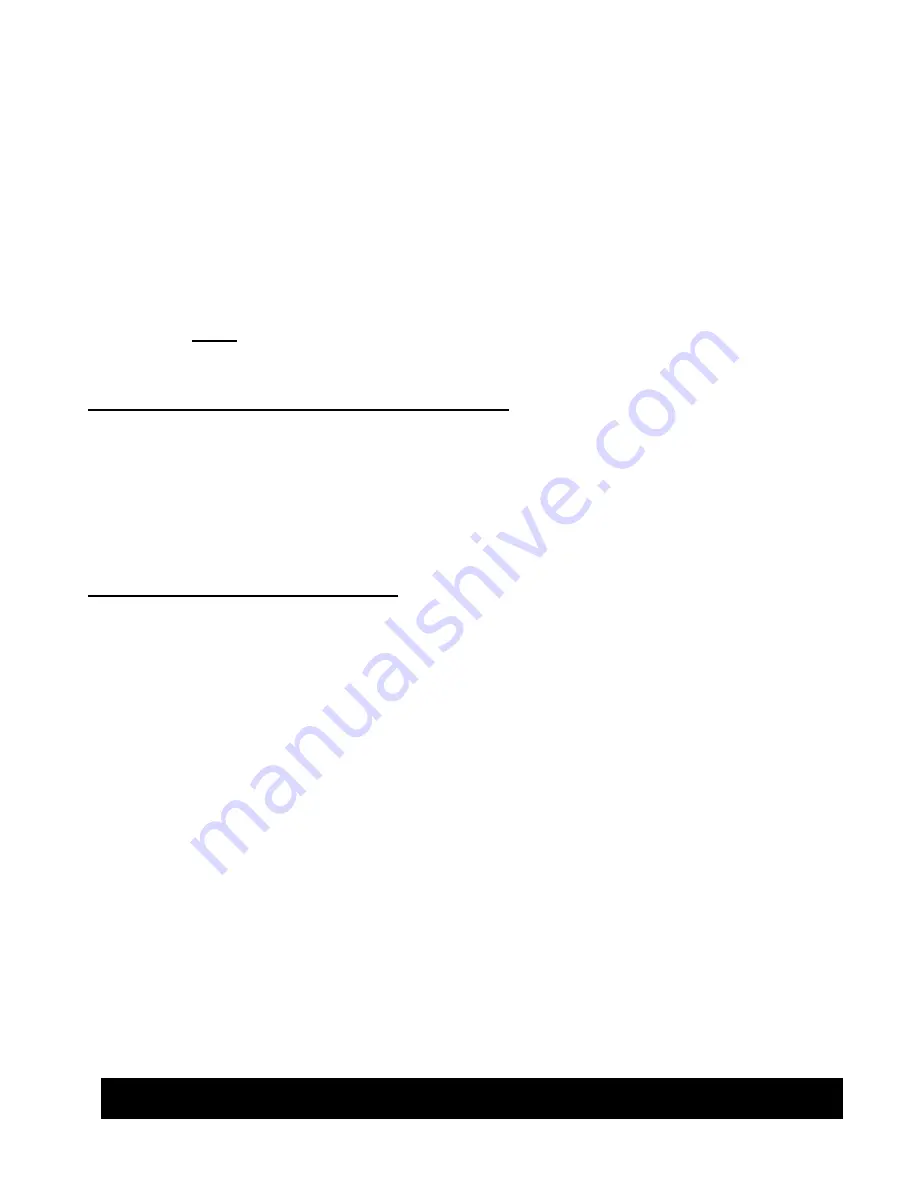
Monitor SPECIFICATION:
Vertical refresh rate :
60-160 Hz
Horizontal Scan rate:
31- 81 KHz (Kilo Hetrz).
Horizontal scan rate is automatic for the above range.
Maximum Resolution:
1600x1200
Monitor Adjusted for:
1024x768
This monitor does function with a notebook running at 31.5 Khz( VGA standard).
Monitor selection under windows 9x:
Under Monitor selections, choose Sony Corp G500 Multiscan to give you all high refresh
choices. We recommend running 1024x768 @85 Hz. The higher refresh rate gives you a
better quality picture. The refresh rate is dependable on your video card specifications.
SONY Tube mask lines:
This monitor has 2 very fainted horizontal lines across the screen. This is how SONY
Trinitron Monitors are made to connect the tube masks together and this is not a monitor
defect. For further Information, please contact
www.sony.com
.
Monitor Labels and handling:
ü
Please take extra caution when lifting this monitor. Normally we recommend 2 people to
carry a heavy monitor.
ü
In some cases, the serial # and front Logo of this monitor may have been
removed/replaced by the Manufacturer (HP, SUN Micro Systems, ...) so that the original
warranty is not provided from the manufacturer.
ü
The 90 day limited warranty is provided by Multimedia Computers.
ü
This monitor is carefully tested and refurbished to have the original display specification.
We apologize for any imperfections on the casing (bezel) as these may not be new
monitors.
For Warranty and more info, please refer to:
www.multimedianet.com
R
Zeon PDF Driver Trial
www.zeon.com.tw
Zeon PDF Driver Trial
www.zeon.com.tw






















