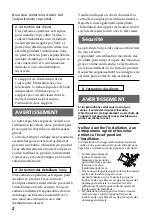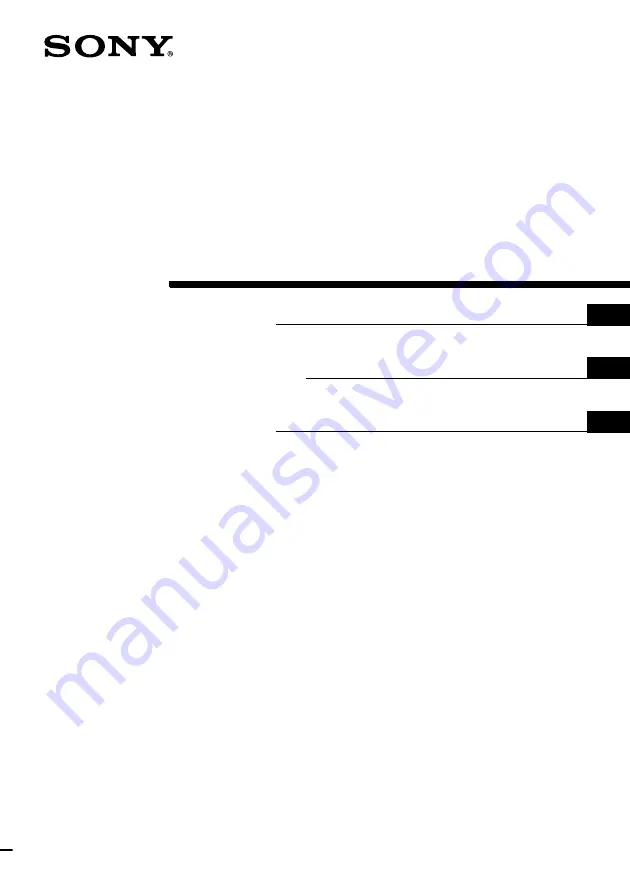Отзывы:
Нет отзывов
Похожие инструкции для SU-WL11

GLRR-1984
Бренд: Great Lakes Страницы: 3

EM2GO Take
Бренд: D-Parts Страницы: 2

Mode-AL BT8711
Бренд: B-Tech Страницы: 16

ST SA Flip II 65
Бренд: HAGOR Страницы: 16

3979
Бренд: KRAFTWERK Страницы: 8

00 084422
Бренд: Hama Страницы: 22

Helios T3260
Бренд: Audio Solutions Страницы: 8

API10
Бренд: Sealey Страницы: 4

SURE-GRIP SG-VM-1
Бренд: Zico Страницы: 4

ARMUNONB
Бренд: StarTech.com Страницы: 26

PMK-2000L
Бренд: Crestron Страницы: 2

RMK-9L
Бренд: Crestron Страницы: 2

GWT56
Бренд: Body Solid Страницы: 14

BT5965
Бренд: BTECH Страницы: 12

VNT-MP
Бренд: Siemens Страницы: 2

SIRIUS 3TX7680-1B
Бренд: Siemens Страницы: 5

MBR-MP
Бренд: Siemens Страницы: 2

FHA2031-U1
Бренд: Siemens Страницы: 2