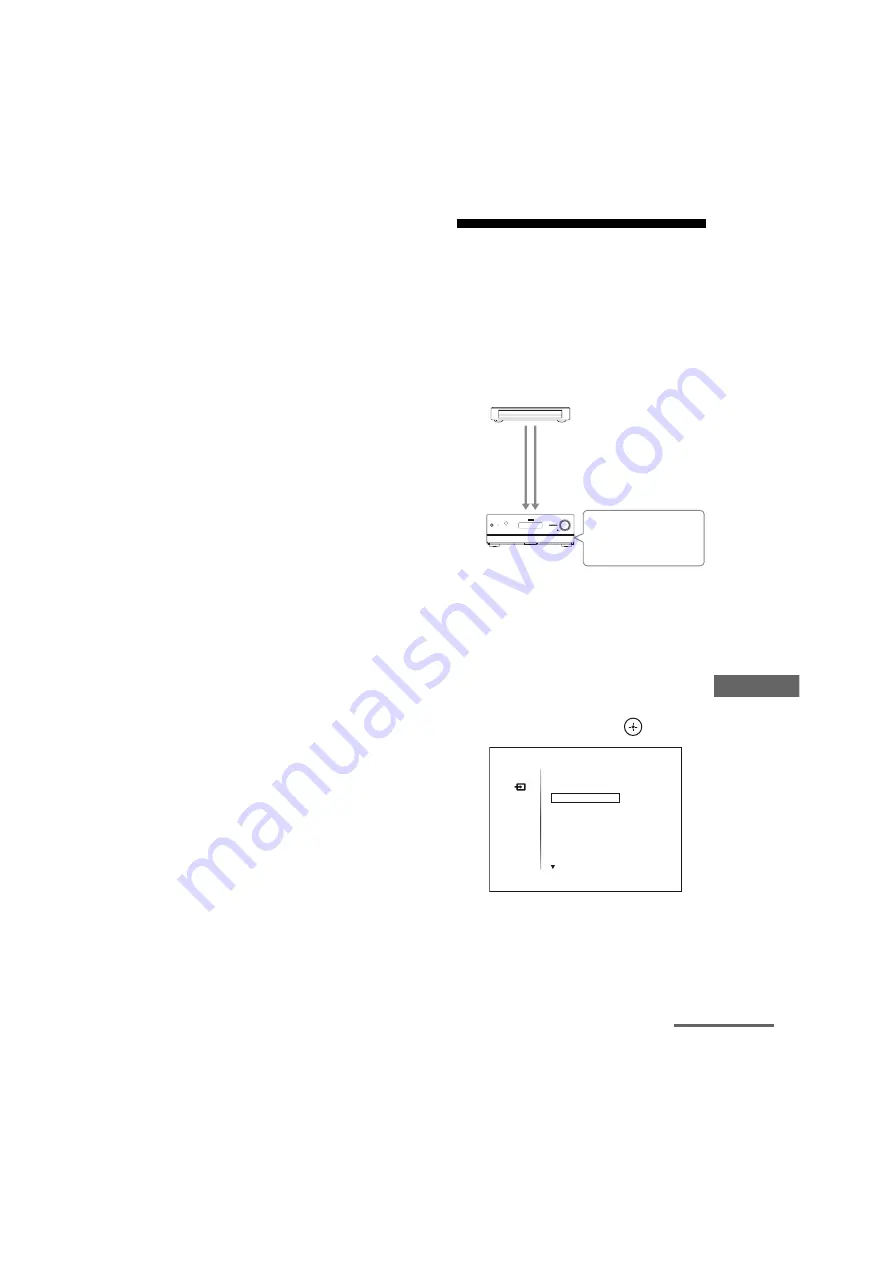
85
GB
D:\NORM'S JOB\SONY HA\SO0062\STR-DN1010\GB\GB05ENJ_STR-DN1010-CEL.fm
masterpage: Right
STR-DN1010
4-174-068-
11
(1)
Ad
v
a
nced Operations
Notes
• Some audio input modes may not be set up
depending on the input.
• When either the HDMI 1-4 input, DMPORT input
or SIRIUS* is selected, “------” appears on the
display, and you cannot select other modes. Select
an input mode other than the HDMI 1-4 input,
DMPORT input or SIRIUS* then set the audio
input mode.
• When “Analog Direct” is being used, audio input is
automatically set to “ANALOG”. You cannot
select other modes.
* Models of area code U2, CA2 only.
Enjoying the sound/
images from other inputs
You can reassign audio and/or video signals to
another input when they are not currently
being used.
For example when you want to connect your
DVD player but cannot find an unused input:
1
Press GUI MODE.
After “MENU ON” appears on the
display for a while, “GUI” appears and
the GUI menu appears on the TV screen.
Press MENU if the GUI menu does not
appear on the TV screen.
2
Press
V
/
v
repeatedly to select
“Input”, then press
or
b
.
3
Press
V
/
v
repeatedly to select
the input name you want to
assign.
DVD player
Receiver
To OPTICAL
BD IN jack
(audio signal)
To COMPONENT
VIDEO IN 1 jacks
(video signal)
Assign to DVD input jack
using “Input Assign” in
the Input Option menu.
Input
BD
TV
VIDEO 1
SAT/CATV
DVD
continued






























