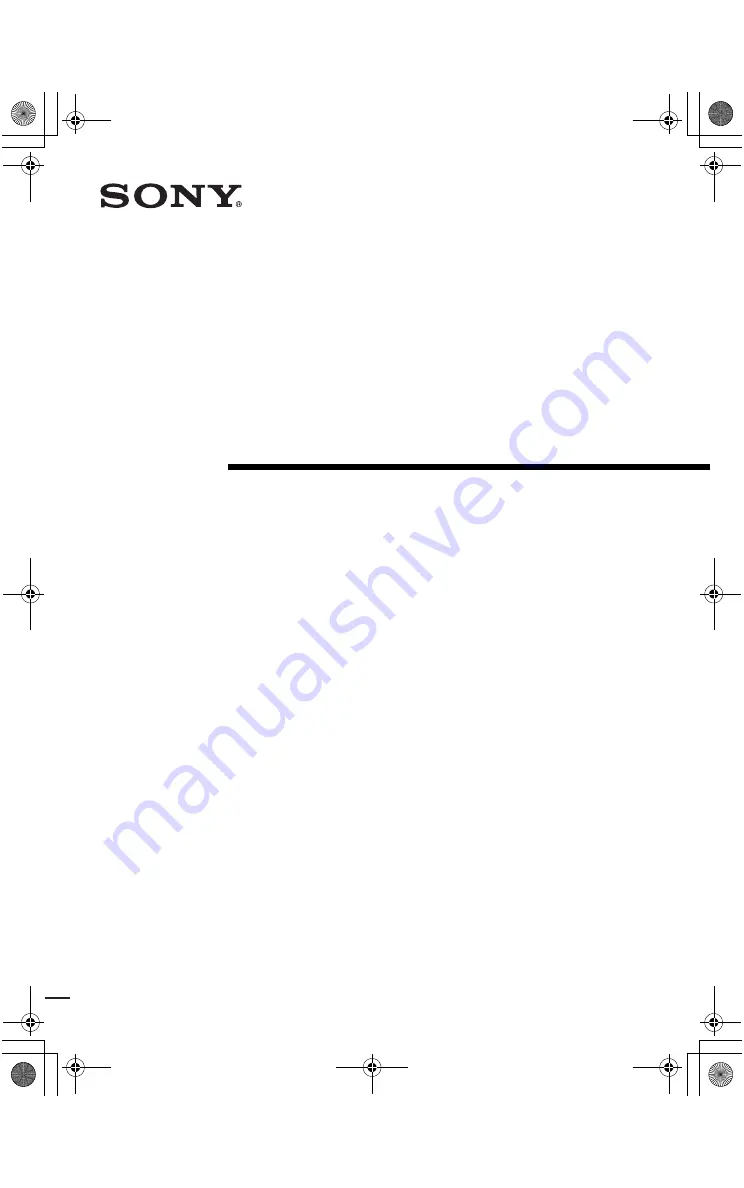
model name1[STR-DE497]
[4-252-084-
13
(1)]
lename[D:\DataSEM_Llily\Revision_DE497\4252084131\4252084131\GB01COV_STR-DE497-
CEL.fm]
masterpage:Right
©2004 Sony Corporation
4-252-084-
13
(1)
FM Stereo
FM/AM Receiver
Operating Instructions
STR-DE497
GB01COV_STR-DE497-CEL.book Page 1 Friday, July 16, 2004 2:34 PM
















