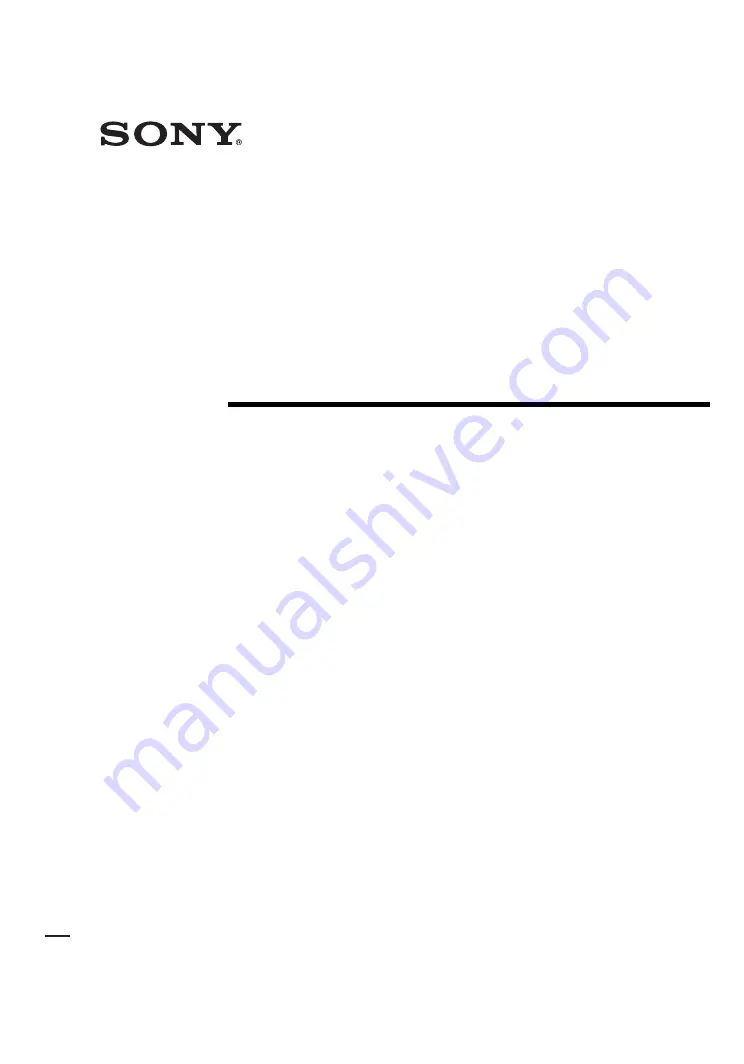
model name1[STR-DB795]
[2-148-931-
12
(2)]
lename[E:\SEM_Janet\Revision2_STR-
DB795\J9040000_2148931122DB795CEL\2148931122\GB01COV_STR-DB795-CEL.fm]
masterpage:Right
©2004 Sony Corporation
2-148-931-
12
(2)
FM Stereo
FM/AM Receiver
Operating Instructions
STR-DB795