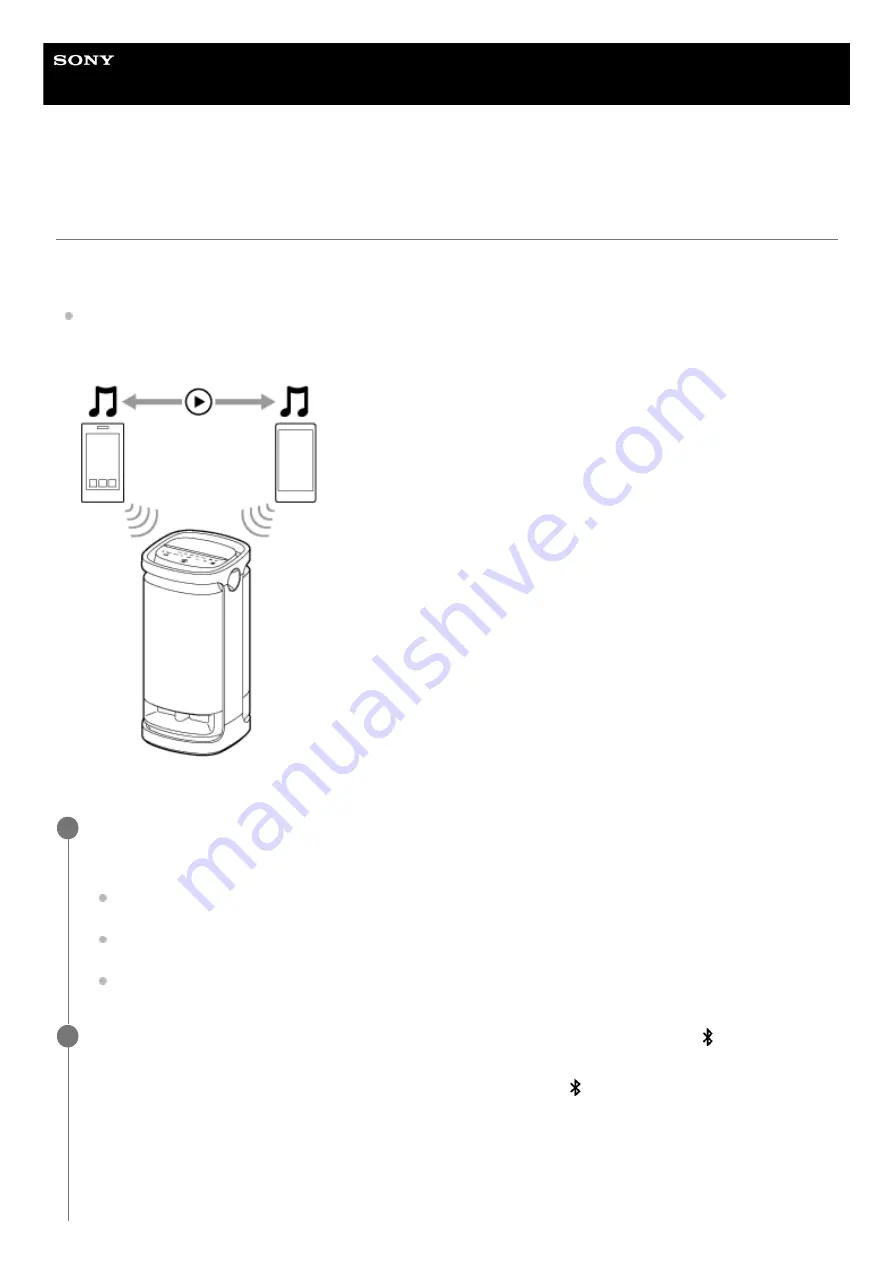
Wireless Speaker
SRS-XV900
Connecting the speaker concurrently with 2 BLUETOOTH devices (multipoint
connection)
While the speaker is connected concurrently with 2 BLUETOOTH devices via BLUETOOTH connection, you can do the
following:
Switching the music playback source between 2 devices
You can switch the music playback source from one device to the other without reestablishing the BLUETOOTH
reconnection.
Connecting the speaker concurrently with 2 devices via BLUETOOTH connection
Connect the speaker with the first BLUETOOTH device.
For details about the BLUETOOTH connection procedure, see one of the following that is applicable to your device.
Pairing and connecting with BLUETOOTH
Connecting with a computer via a BLUETOOTH connection (Windows
Connecting with a computer via a BLUETOOTH connection (Mac)
1
While keeping the speaker connected with the first BLUETOOTH device, touch and hold (BLUETOOTH) on
the speaker.
You hear voice guidance (BLUETOOTH pairing) from the speaker and the (BLUETOOTH) indicator starts double
flashing (pairing mode).
2
44
Содержание SRS-XV900
Страница 5: ...Help Guide Wireless Speaker SRS XV900 Parts and controls 5 ...
Страница 16: ...5 042 061 11 1 Copyright 2022 Sony Corporation 16 ...
Страница 19: ...Related Topic What you can do with Sony Music Center 5 042 061 11 1 Copyright 2022 Sony Corporation 19 ...
Страница 63: ...Related Topic Auto Standby power saving function 5 042 061 11 1 Copyright 2022 Sony Corporation 63 ...
Страница 67: ...5 042 061 11 1 Copyright 2022 Sony Corporation 67 ...
Страница 71: ...5 042 061 11 1 Copyright 2022 Sony Corporation 71 ...
Страница 73: ...5 042 061 11 1 Copyright 2022 Sony Corporation 73 ...
















































