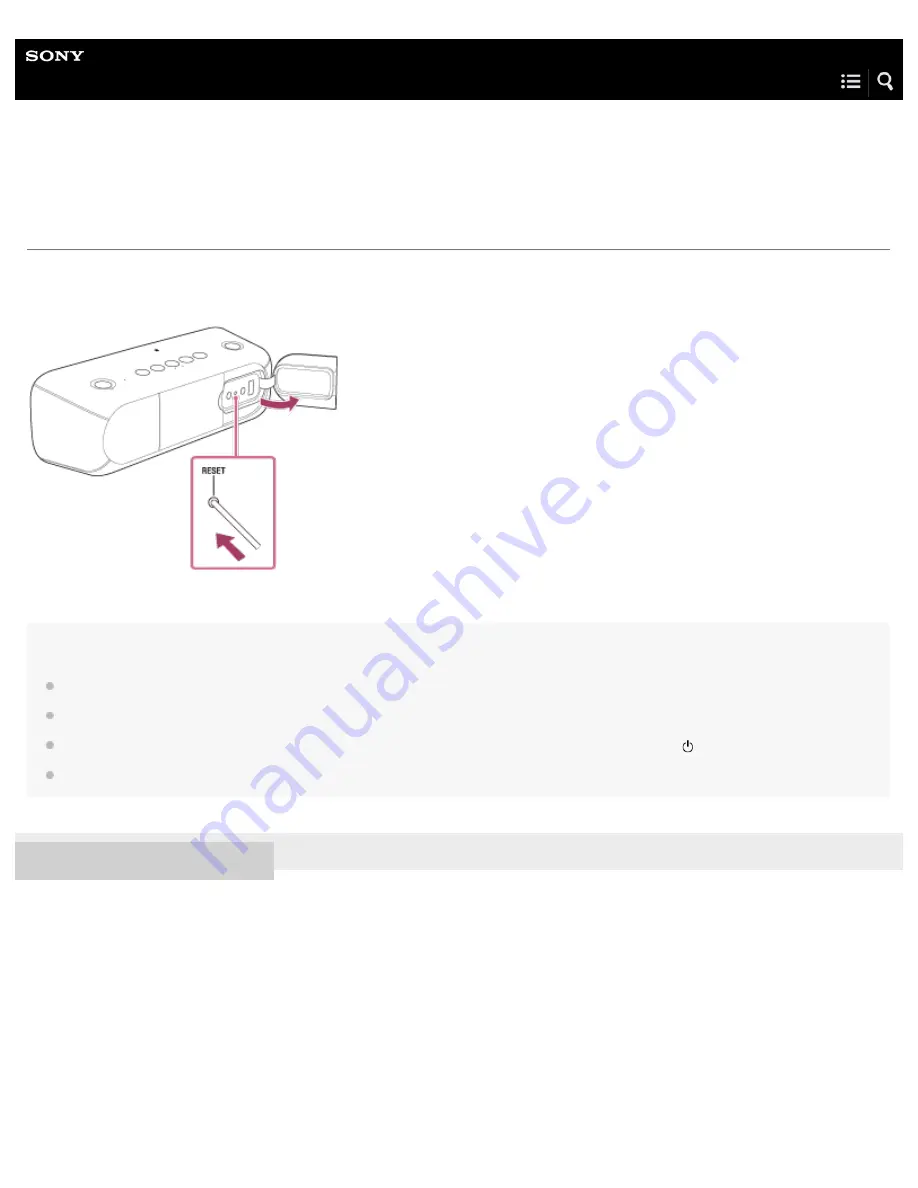
Wireless Speaker
SRS-XB40
Using the RESET button
If the speaker cannot be turned on or cannot be operated despite it being turned on, open the cap on the rear side and push the
RESET button with a pin or other pointed objects. The speaker is reset and turns off.
After pushing the RESET button, turn on the speaker. If it does not turn on, consult your nearest Sony dealer.
Note
The speaker cannot be reset while the power is off.
Pairing information is not deleted by pushing the RESET button. This is different from the speaker initialization.
To reset the speaker while it is being powered by the built-in battery, push and hold the RESET button until the
(power) indicator turns off.
After resetting, the volume, function, and EXTRA BASS settings may be different.
4-694-133-11(2) Copyright 2017 Sony Corporation
113
Содержание SRS-XB40
Страница 105: ...4 694 133 11 2 Copyright 2017 Sony Corporation 98 ...


































