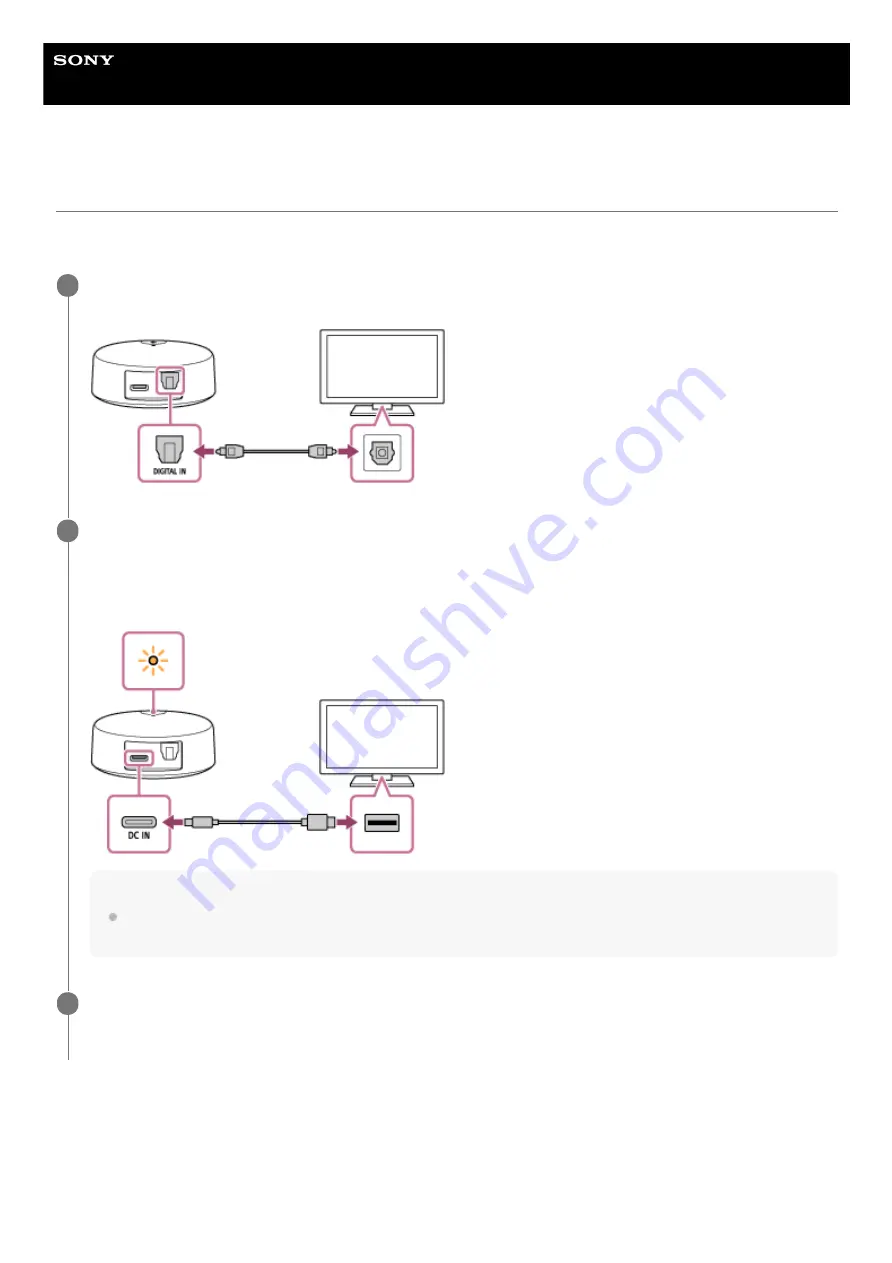
Wireless Neckband Speaker
SRS-NS7
Connecting the transmitter and a TV
Make preparations for wireless transmission of TV audio from the supplied transmitter to the neckband speaker or your
BLUETOOTH headphones.
When using a BRAVIA XR
™
TV:
By using a BRAVIA XR TV in combination with the neckband speaker or Sony brand headphones, you can enjoy TV
audio in spatial sound. Follow the on-screen instructions on the TV to make settings for the 3D surround functions.
For the compatible TV models and Sony brand headphones, access the following URL.
https://www.sony.net/tr_comp_tvhp
Connect the DIGITAL IN (optical digital audio input) port on the transmitter and the optical digital audio
output port on a TV with the supplied optical digital cable.
1
Connect the DC IN port on the transmitter and the USB port on the TV with the supplied USB Type-C
®
cable.
While the transmitter is powered and receiving no audio signals, the indicator on the transmitter keeps flashing in
orange.
Hint
If your TV is not equipped with a USB power output port, connect the transmitter to an AC outlet with a commercially
available USB AC adaptor.
2
Turn on the TV and make settings on it.
For details, refer to the operating instructions supplied with your TV.
3
13
Содержание SRS-NS7
Страница 4: ...5 030 430 11 1 Copyright 2021 Sony Corporation Initializing the transmitter 4 ...
Страница 16: ...5 030 430 11 1 Copyright 2021 Sony Corporation 16 ...
Страница 74: ...5 030 430 11 1 Copyright 2021 Sony Corporation 74 ...
Страница 87: ...5 030 430 11 1 Copyright 2021 Sony Corporation 87 ...
Страница 98: ...What you can do with the Sony Headphones Connect app 5 030 430 11 1 Copyright 2021 Sony Corporation 98 ...




























