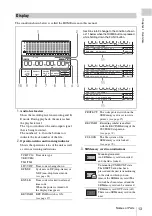Features
8
Chapt
er
1
Ov
er
vie
w
The SR-R1 is a portable memory recorder of the
SRMASTER series that has 1.5G SDI Dual Link
/ 3G Dual Link input and output and uses the
newly developed SRMemory card for recording
media.
High Quality Recording
Support for SR-SQ (440 Mbps), SR-Lite
(220 Mbps, and SR-HQ 10/12-bit (880 Mbps)) is
provided as standard.
There is 16-channel (uncompressed, 24-bit,
48 kHz) support for audio.
RGB 4:4:4/60p/3D Creation
The SR-R1 is equipped with 1.5G SDI Dual Link
/ 3G Dual Link and includes recording
capabilities such as RGB 4:4:4, 50P/59P, and 3D
to enable support for various scenes.
HD SDI Remote
Support is provided for the HD SDI Remote
function that is incorporated in many Sony
camcorders, so recording can be linked to Rec/
Stop on the camera side.
HD CAM camcorder dockable operation
The SR-R1 supports dockable operation with the
HD CAM camcorder HDW-F900R/650/
PMW-TD300 equipped with HD SDI output,
using the Docking Plate SRK-R302 (sold
separately).
Use as PMW-F3 storage
The SR-R1 can be used as high-quality online
storage for the Digital Cinema Recorder
PMW-F3. Simultaneous recording and
synchronized recording (DURATION,
FILENAME) on the SxS memory card in the
PMW-F3 and the SRMemory card is possible.
SRExpress
Use SRExpress mode when you want to connect
to an AJA Video Systems Io XT, KONA 3G, or
other device that is equipped with a 3G-SDI
interface and perform high-speed transfer of file
data.
A 60-minute SR-Lite file can be transferred as an
MXF file in 15 minutes or less.
SR Motion
The SR Motion function is incorporated as
standard, which when combined with the
PMW-F3 enables recordings with slow and quick
motion effects while maintaining high image
quality.
422 59ix2 and 50ix2 recording
When used with a HDC2500 camera, the SR-R1
can record in 422 59ix2 or 50ix2. (double-speed
recording function for slow motion)
Chapter
1
Overview
Features
SRMASTER and SRMemory are trademarks of
Sony Corporation.
Other system names, products names and
company names appearing in this manual are
trademarks or registered trademarks of their
respective holders. In this manual such names are
not indicated by ® or ™ symbols.