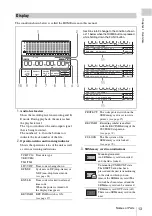Names of Parts
13
Chapt
er
1
Ov
er
vie
w
The condition shown below is called the HOME screen in this manual.
1.
Audio level meters
Show the recording level in recording and E-
E mode. During playback, the meters show
the playback level.
The top row indicates the audio input signal
that is being recorded.
The numbers 1 to 16 in the bottom row
indicate the track number of the file.
2.
Operation status and warning indicator
Shows the operation status of the unit as well
as various warning indications.
3.
SRMemory card icon indications
Display
SDI
EMP
1
L R
dB
0
-10
-20
-30
-60
TCG
REMAIN
10min
23.98PsF
1920x1080
4:2:2
SR-SQ
ENCODE
10bit
LOCAL
EE
21:46
STOP
RECINHI
KEYINHI
SR-R1
00
H
00
M
00
S
00
F
EE
16.5V
A001C001_120530RT
SDI
EMP
2
L R
SDI
EMP
3
L R
SDI
EMP
4
L R
SDI
EMP
5
L R
SDI
EMP
6
L R
SDI
EMP
7
L R
SDI
EMP
8
L R
SDI
EMP
9
L R
SDI
EMP
10
L R
SDI
EMP
11
L R
SDI
EMP
12
L R
SDI
EMP
13
L R
SDI
EMP
14
L R
SDI
EMP
15
L R
SDI
EMP
16
L R
MK: --:--:--:--
DATE: 30/May/2012 20:13:52:16
DURATION:
00:00:00:24
PB: 1920x1080 23PsF 422 SR-SQ 10bit
00
H
00
M
00
S
00
F
A001C001_120530RT
MK: --:--:--:--
SYS: 1920x1080 23.98PsF 4:2:2
ENCODE: SR-SQ 10bit
60min
LOCAL
16.6V
00
H
00
M
00
S
00
F
A001C001_120530RT
MK: --:--:--:--
60min
LOCAL
16.6V
1
2
4
10
3
5
6
7
8
9
11
11
SDI IN :
1.5G SINGLE LINK
SDI OUT: 1.5G SINGLE LINK
MK: 00:00:00:01
00
H
00
M
00
S
00
F
A001C001_120530RT
MK: --:--:--:--
60min
LOCAL
16.6V
11
Sections 6 to 9 change to the condition shown
as 11 below when the HOME button is pressed
while holding down the FUNC button.
TCR/TCG/
UBR/UBG/
TM1/TM2
Time data type.
LTC/VITC
Time code is being shown.
DF/NDF
System is in DF (drop-frame) or
NDF (non-drop frame) mode.
EXT-LK
Time code is locked to external
time code.
When the power is turned off,
the display disappears.
KEY INHI
KEY INHI switch is ON.
PROTECT
The write protect switch on the
SRMemory card is set to write
protect.
REC INHI
Recording inhibit is enabled
with the REC INHI setting of the
SYSTEM Setup menu.
FS LOCK
The file system of the
SRMemory card is locked.
Mounting/mounted
An SRMemory card is inserted
and the lid is locked.
Unmounting/UNMOUNT state
The EJECT button has been
pressed and the unit is transitioning
to the state in which you can
remove the SRMemory card./The
lid lock has been released and the
SRMemory card can be removed.
SRMemory card OUT state (off)
There is no SRMemory card in the
unit.