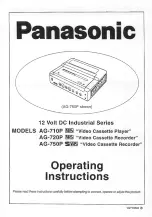4
Index to parts and controls
Getting Started
Index to parts and controls
Refer to the pages indicated in parentheses ( ) for details.
Front panel
A
?
/
1
(on/standby) switch (18)
B
Tape compartment
C
Remote sensor (10)
D
A
(eject) button (42)
E
Shuttle ring (60)
F
H
G
JOG button (61)
H
REC
z
(record) button (85)
I
X
J
x
K
M
(fast-forward) button (42) (60)
L
m
M
DIAL TIMER (47)
N
O
AUDIO DUB button (86)
P
AUTO SET UP/
RF (Radio Frequency) CHANNEL
button (18) (21)
Q
SYNCHRO REC (Synchronized
Recording) button (64)
R
t
LINE-2 L (left)
o
R (right)
jacks (covered) (83) (84)
How to open the jack cover
1
Press the bottom of the cover.
2
Hook your finger on the top edge of the
cover and pull it open.