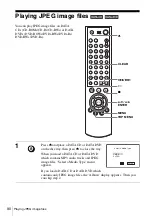104
Adjusting the picture (tracking)
2
Press
V/v
to select “User Set,” then press
ENTER.
3
Press
V/v
to select “ASC,” then press
b
.
4
Press
V/v
to set “ASC” to “ON” or “OFF.”
• ON: Picture sharpness is automatically
adjusted.
• OFF: Adjust the picture sharpness
manually.
To soften the picture, press
B
.
To sharpen the picture, press
b
.
5
Press
O
RETURN to return to the original screen.
ENTER
NICAM
Colour System
ASC
RETURN
USER SET
SET UP
v
V
b
B
[ On ]
[ On ]
[ Auto ]
ENTER
NICAM
Colour System
ASC
RETURN
USER SET
SET UP
v
V
b
B
[ On ]
[ On ]
[ Auto ]
ENTER
SHARPEN
SOFTEN
– – – – – – – – – – –
*
– – – – – – – –
PICTURE
ASC : ON
ON / OFF :
V
v
RETURN
RETURN
Содержание SLV-D985P AZ
Страница 127: ......
Страница 128: ...Sony Corporation Printed in Indonesia AK68 00624A ...