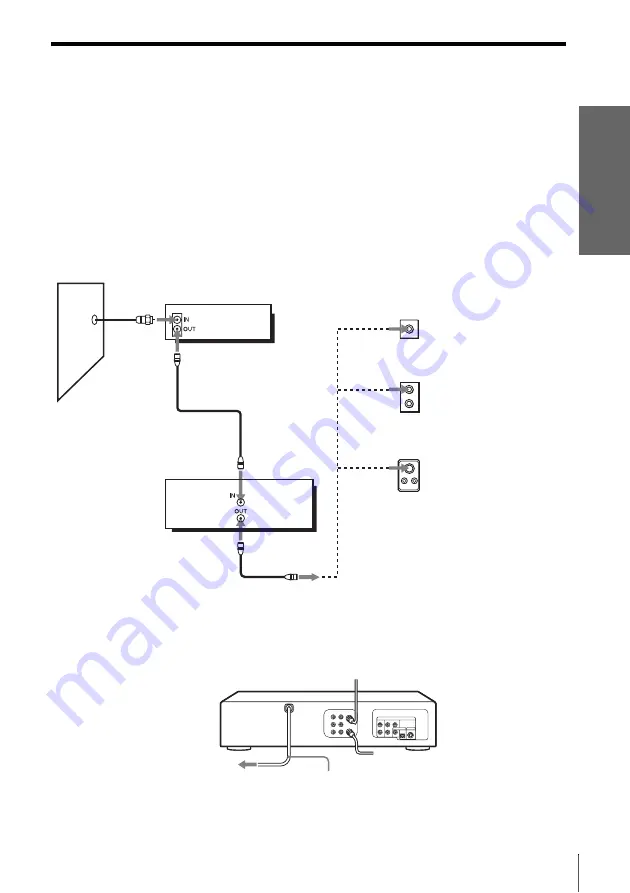
Getti
ng Sta
rted
19
Basic hookups
Hookup 3
Connecting a cable box with many scrambled channels
Recommended use
Use this hookup if your cable system scrambles all or most channels.
What you can do with this hookup
• Record any channel by selecting the channel on the cable box
What you cannot do
• Record with the cable box turned off
• Record one channel while watching another channel
After you have completed hookup…
After you have completed hookup, plug the DVD-VCR into an AC outlet and see
“Step 4 : Selecting a language” on page 20.
Rear of TV
VHF/UHF
VHF
UHF
DVD-VCR
Match the type of
connector on your
TV: A, B, or C.
For connector
types B and C, no
UHF connection
is required.
B
C
or
or
Cable box
A
VHF
UHF
Wall
to AC outlet
AC power cord
Содержание SLV-D350P Operating Instructions (SLVD350P DVD-VCR)
Страница 22: ...Getting Started 21 Selecting a language 4 Press SET UP to exit the menu ...
Страница 128: ......
Страница 129: ...Sony Corporation Printed in China AK68 00362B ...






























