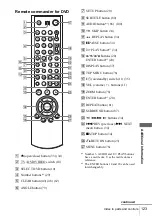108
General setup information
Additional Information
General setup information
1
Press SET UP when the DVD player is in stop
mode, then press
V/v
to select
(OPTION), then press ENTER.
2
Press
V/v
to select the option to change.
3
Press
B/b
to change the setting.
When changing the “RF Output Channel,” confirmation messages will
appear. Press ENTER to confirm the messages.
SET UP
V/v/B/b
ENTER
Language
Channel Setup
Auto Power Off
RF Output Channel
Clock Set/Adjust
:English
[ Off ]
[3CH]
RETURN
OPTION SETUP
SET UP
ENTER
v
V
Language
Channel Setup
Auto Power Off
RF Output Channel
Clock Set/Adjust
:English
[ Off ]
[3CH]
RETURN
OPTION SETUP
SET UP
v
V
b
B
Содержание SLV-D350P Operating Instructions (SLVD350P DVD-VCR)
Страница 22: ...Getting Started 21 Selecting a language 4 Press SET UP to exit the menu ...
Страница 128: ......
Страница 129: ...Sony Corporation Printed in China AK68 00362B ...