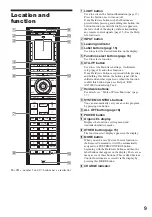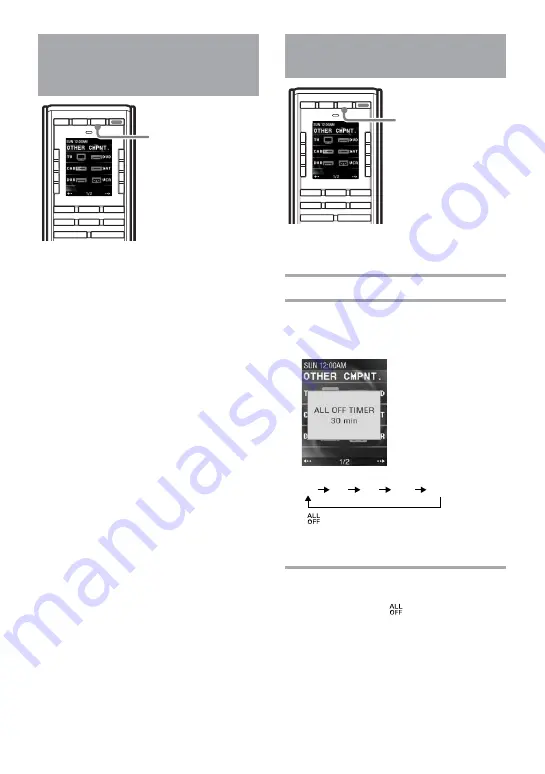
18
To turn off all
Components at one time
– ALL OFF function
LIGHT
TV
C1
UTILITY
OTHER
C2
C3
MOVIE
MUSIC
INPUT
POWER
ALL OFF
Press the ALL OFF button to turn off all the
Components. After all Components are turned off,
the Remote Commander switches the display
automatically off.
Notes
• Some Components may not turn off by pressing
the button. In this case, use the STATUS SYNC
function to synchronize with the power on/off
status of the Components.
For details, see “To synchronize with the status of
a Component” (page 20.)
• Even though the ALL OFF button is pressed, the
signal to turn off the lighting (LIGHT) will not be
sent.
• After the ALL OFF button has been pressed, no
Component is being selected. Select again the
Component you want to operate by following
“Selecting a desired Component” (page 15.)
ALL OFF button
Setting the ALL OFF
Timer
LIGHT
TV
C1
UTILITY
OTHER
C2
C3
MOVIE
MUSIC
INPUT
POWER
ALL OFF
You can enjoy falling asleep to music, etc., using the
ALL OFF Timer function that turns off Components
automatically after a preset duration.
1
Press and hold the UTILITY button.
2
Press the ALL OFF button repeatedly
while pressing the UTILITY button.
You can set the ALL OFF Timer to duration of
30, 60, 90 or 120 minutes.
Each press changes the display as follows:
30
60
90
120
OFF
“
” will appear in the top of the display when
the duration time is set.
The Components will play for the time you set,
then will turn off.
Tip
If you press the ALL OFF button while pressing the
UTILITY button while “
” appears in the top of
the display, the remaining time until the ALL OFF
Timer is activated appears.
If you press the ALL OFF button repeatedly while
pressing the UTILITY button, you can change the
time until the ALL OFF Timer is activated.
ALL OFF button
Содержание RM-AX5000
Страница 52: ...4 000 116 11 1 ...