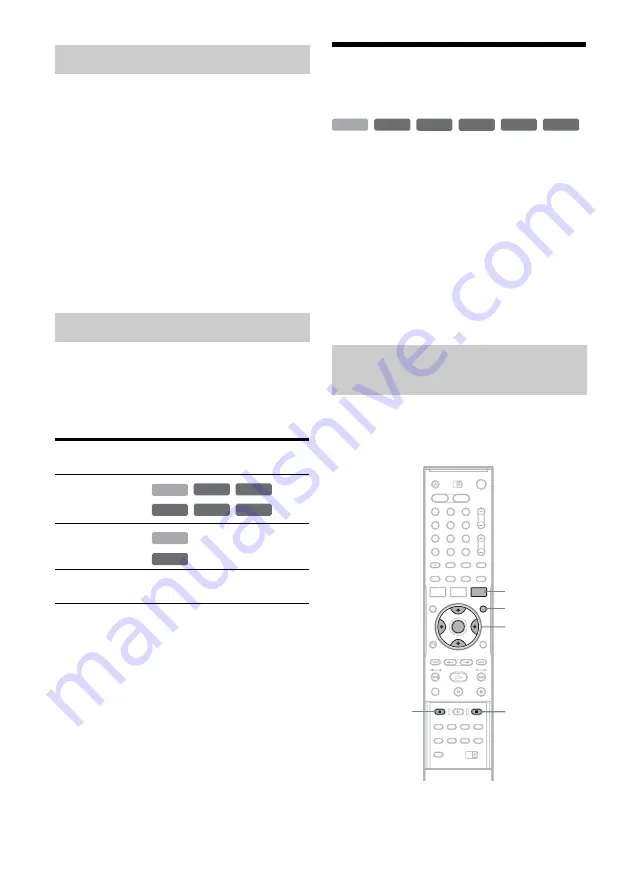
50
The recorder can receive and record stereo/SAP
programs.
Stereo programs
If there is noise in the stereo program, set “Auto
Stereo” in “Options” setup to “Off” (page 98). The
sound will be recorded in monaural but with less
noise.
SAP (Second Audio Program)
When a SAP (Second Audio Program) is received,
the “SAP” indicator lights up on the front panel
display. To record only SAP sound, set “Tuner
Audio” in “Options” setup to “SAP” (page 98).
Pictures with copy protection cannot be recorded
on this recorder.
When the recorder receives a copy guard signal,
the recorder continues to record but only a blank,
grey colored screen will be recorded.
* The recorded disc can be played only on CPRM
compatible equipment (page 10).
Timer Recording (TV GUIDE/
Manual)
There are two methods to set the timer – setting
the timer using the TV Guide On Screen system
and setting the timer manually.
b
Notes
• When the recorder is connected to a cable box and you
want to record using the TV Guide On Screen system,
do the following: Turn on the cable box, connect the set
top box controller, and set “Set Top Box Control” in the
“Settings” setup to “On.”
• Do not operate your cable box or satellite receiver just
before or during a timer recording. This may prevent
the accurate recording of a program.
You can use the TV Guide On Screen system to set
the timer to record a program up to eight days in
advance.
Recording a stereo/SAP program
Unrecordable pictures
Copy control
signals
Recordable discs
Copy-Free
Copy-Once
(CPRM*)
Copy-Never
None (a blank screen is
recorded)
+
RW
-RW
VR
-RW
Video
-
R
+
R
HDD
HDD
-RW
VR
Recording with the TV Guide On
Screen system (TV GUIDE)
+
RW
-RW
VR
-RW
Video
-
R
+
R
HDD
1
2
3
4
6
7
8
9
0
5
<
/
M
/
m
/
,
,
ENTER
x
REC STOP
MENU
TV GUIDE
z
REC






























