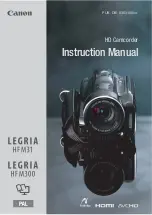80
3
Touch the smartphone on the
camcorder.
The smartphone connects to the
camcorder, and “Content Browser
Mobile” is activated.
[CTRL W/SMARTPHONE] starts on
the camcorder.
z
Tips
• Cancel the sleep mode and screen lock of the
smartphone beforehand.
• Continue to touch (1 second-2 seconds) on the
camcorder without moving, until “Content
Browser Mobile” starts up.
• While [CTRL W/SMARTPHONE] is activated,
only the START/STOP button and handle
record button are available on the camcorder.
• The smartphone cannot be connected to the
camcorder when [AIRPLANE MODE] is set to
[ON]. Set [AIRPLANE MODE] to [OFF]
(p. 111).
1
Select [Settings] on your
smartphone, then select [Wi-Fi]
and the SSID (displayed on the
camcorder).
2
Input the password displayed on
the camcorder (first time only).
Connecting without using the
NFC function (Android)
Using with a Smartphone (Continued)
Содержание PXW-Z150 XDCAM
Страница 64: ...64 Playback Playback 1 Open the LCD panel Playback THUMBNAIL button ...
Страница 150: ...150 ...
Страница 151: ......
Страница 152: ...http www sony net Printed in China 2016 Sony Corporation ...