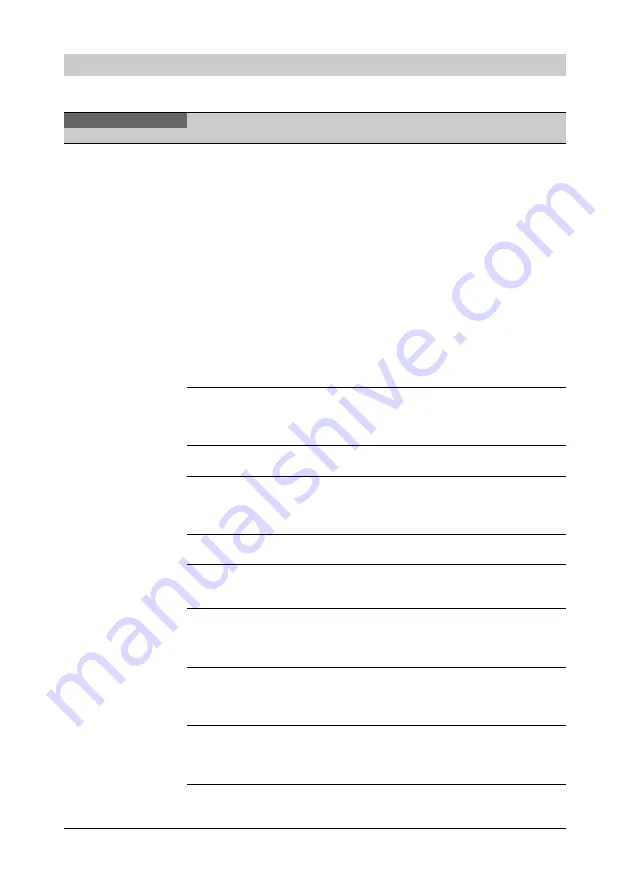
159
Settings in bold are the factory default values.
FILE Menu
FILE
Item
Sub-item
Setting
Description
User
Makes settings relating to
user file operations.
User Load SxS
Execute/Cancel
Loads a user file saved on an SxS
memory card (execute using Execute).
When “Load Customize Data” is
“Off”:
USER menu settings are
replaced by settings saved in a user
file (menu organization does not
change).
When “Load Customize Data” is
“On”:
USER menu settings and
organization are replaced by
settings and organization saved in a
user file.
When “Load White Data” is “Off”:
Do not load white balance data
when loading a user file.
When “Load White Data” is “On”:
Load white balance data.
User Save SxS
Execute/Cancel
Saves current USER menu organization,
settings, and white balance data to a
user file on an SxS memory card
(execute using Execute).
User Load USB (UDF/exFAT mode)
Loads a user file saved on a USB flash
drive (execute using Execute).
User Save USB (UDF/exFAT mode)
Saves current USER menu organization,
settings, and white balance data to a
user file on a USB flash drive (execute
using Execute).
File ID
Assigns a name to a user file. Names
can be up to 16 characters in length.
Recall User
Preset
Execute/Cancel
Returns the settings of menu items
registered in the USER menu to the
preset values (execute using Execute).
Store User Preset Execute/Cancel
Stores the settings of menu items
registered in the USER menu items as
the preset values (execute using
Execute).
Clear User Preset Execute/Cancel
Returns the settings of menu items
registered in the USER menu to the
factory default values (execute using
Execute).
Load Customize
Data
Off
/On
Selects whether to load menu
organization and settings (“On”) or
menu settings only (“Off”) when
loading a user file.
Load White Data
Off
/On
Selects whether to load (“On”) or not
load (“Off”) white balance data when
loading a user file.
Содержание PXW-X320
Страница 223: ......
















































