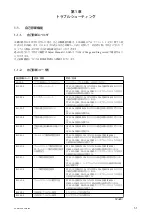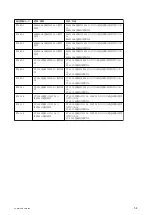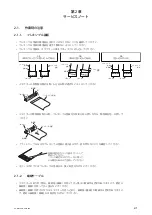2-5.
Service Menu
The unit is provided with the Service menu that is useful for maintenance and adjustment. The menu content is displayed
on the screen.
The Service menu consists of the following menus.
Menu Item
Description
Information
Information and status of the unit display
Version 1
~
3
Firmware software and FPGA, etc. display
2-5-1.
How to Display the Service Menu
• Press the [MENU] button to display the setup menu.
• Turn the [SEL/SET] dial to place the cursor at “Hours Meter” of the System menu.
• Press the [MENU] button while pressing the [SEL/SET] dial and the [ASSIGN 1] button simultaneously.
The Service menu is added to the setup menu.
Tip
The Service menu is kept in the setup menu unless the power is turned off, after add the Service menu.
It is able to switch on/off the Service menu display by pressing the [MENU] button.
The Service menu is deleted from the setup menu when the power is turned off.
2-5-2.
Service Menu List
for details of each items.
Menu Item
Submenu Item
Choice
(Default Setting)
Function
Factory Reset
Reset
Execute/Cancel
(Cancel)
Reset to the factory setting (for Service menu)
Information
Serial Number
–
Displays the serial number of the unit
Main Board Temperature
–
Displays the internal temperature (around
main board)
Log Dump
Execute/Cancel
(Cancel)
Outputs log of this unit
Net-Func Log Dump
Execute/Cancel
(Cancel)
Outputs network log of this unit
Version 1
Package
–
Displays firmware version
IC3501 (VC-1030 board)
IC1201 (MM-1006 board)
IC1301 (VC-1030 board)
IC2201 (VC-1030 board)
–
Displays each IC version
Version 2
IC3401 (VC-1030 board)
IC2901 (VC-1030 board)
–
Version 3
IC4701 (DD-1011 board)
IC4402 (VC-1030 board)
IC9202 (PI-1003 board)
IC6201 (CK-1010 board)
–
PXW-X160/PXW-X180
2-5
Содержание PXW-X160
Страница 1: ...Solid State Memory Camcorder PXW X160 PXW X180 SERVICE MANUAL 1st Edition ...
Страница 6: ......
Страница 8: ......
Страница 14: ......
Страница 20: ......
Страница 26: ...2 2 Power Supply during Repairs 2 2 1 AC power adaptor Use the AC power adaptor PXW X160 PXW X180 2 2 ...
Страница 32: ......
Страница 38: ...2 2 修理時の電源供給について 2 2 1 AC アダプタ 修理時の電源供給については 必ず AC アダプタを使用してください PXW X160 PXW X180 2 2 ...
Страница 44: ......
Страница 46: ...View Position Top View Back View Left View Front View Bottom View Right View PXW X160 PXW X180 4 2 ...
Страница 49: ...Disassembly Places 1 49 x 7 2 49 x 7 3 49 x 3 53 x 1 4 119 x 4 PXW X160 PXW X180 4 5 ...
Страница 52: ...Disassembly Places 1 50 x 3 2 49 x 2 3 100 x 6 4 303 x 4 303 303 PXW X160 PXW X180 4 8 ...
Страница 72: ......
Страница 136: ......
Страница 154: ......
Страница 264: ......
Страница 284: ......
Страница 285: ...Revision History Ver Date History Contents S M Rev issued 1 0 2014 08 Official Release PXW X160 PXW X180 1 ...
Страница 286: ......
Страница 287: ......