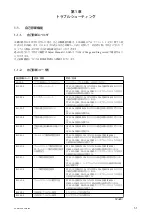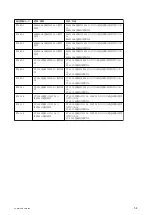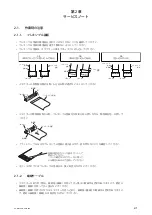2-4.
Notes for Replacing the EVF
Adjustment values of each EVF display device are stored on the VC board.
Therefore, when the EVF display device or the VC board has been replaced, write adjustment values.
10/11_193_26_0
Brightness value
The label which is put on repairing EVF display device
White balance value
Procedure of the adjustment values writing when the EVF display device is replaced:
1.
Check and write down the adjustment values printed on the repairing EVF display device label.
2.
After the EVF display device has been replaced, execute “EVF Data Input” on the ADJUST tab by using the
Adjust Manual in the Adjust Station to write the adjustment values.
Procedure of the adjustment values writing when replacing VC board (in case adjustment
values can be read):
1.
Start the Adjust Manual in the Adjust Station before replacing the VC board, and execute [DATA READ AND
SAVE] in the "ADJUSTMENT DATA BACKUP" on the DATA tab to extract adjustment values.
2.
Start the Adjust Manual in the Adjust Station after the VC board has been replaced, and execute [DATA LOAD
AND WRITE] in the "ADJUSTMENT DATA BACKUP" on the DATA tab to write the extracted adjustment
values.
Procedure of the adjustment values writing when replacing VC board (in case adjustment
values cannot be read):
1.
Read the QR code printed in EVF display device using with “QR_Code_Reader_Ver1.0_x64”.
2.
Make sure the adjustment value from the read value as shown below, and memorize it.
195 = Brightness value
17 = White balance value
Brightness value
Example: In case the read value is “1958817021A”
White balance value
3.
Start the Adjust Manual in the Adjust Station after the VC board has been replaced, and execute “EVF Data
Input” on the ADJUST tab to write the adjustment values.
PXW-X160/PXW-X180
2-4
Содержание PXW-X160
Страница 1: ...Solid State Memory Camcorder PXW X160 PXW X180 SERVICE MANUAL 1st Edition ...
Страница 6: ......
Страница 8: ......
Страница 14: ......
Страница 20: ......
Страница 26: ...2 2 Power Supply during Repairs 2 2 1 AC power adaptor Use the AC power adaptor PXW X160 PXW X180 2 2 ...
Страница 32: ......
Страница 38: ...2 2 修理時の電源供給について 2 2 1 AC アダプタ 修理時の電源供給については 必ず AC アダプタを使用してください PXW X160 PXW X180 2 2 ...
Страница 44: ......
Страница 46: ...View Position Top View Back View Left View Front View Bottom View Right View PXW X160 PXW X180 4 2 ...
Страница 49: ...Disassembly Places 1 49 x 7 2 49 x 7 3 49 x 3 53 x 1 4 119 x 4 PXW X160 PXW X180 4 5 ...
Страница 52: ...Disassembly Places 1 50 x 3 2 49 x 2 3 100 x 6 4 303 x 4 303 303 PXW X160 PXW X180 4 8 ...
Страница 72: ......
Страница 136: ......
Страница 154: ......
Страница 264: ......
Страница 284: ......
Страница 285: ...Revision History Ver Date History Contents S M Rev issued 1 0 2014 08 Official Release PXW X160 PXW X180 1 ...
Страница 286: ......
Страница 287: ......