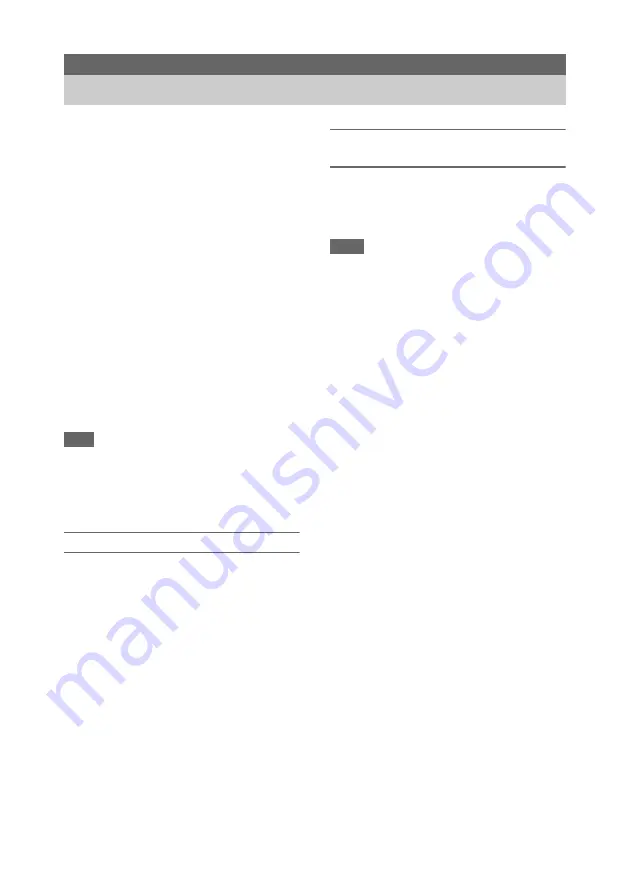
37
Basic shooting is conducted using the following
procedure.
1
Attach the necessary devices, and check
that power is being supplied.
2
Insert the memory card(s).
3
Set the POWER switch to the ON
position.
The camera image appears in the viewfinder.
4
Press the record button
The recording indicator lights up, and the
camcorder starts recording.
5
To stop recording, press the record
button again.
Recording stops, and the camcorder switches
to STBY (standby) mode.
Note
If the record button is pressed within a few seconds after
turning the camcorder on, the recording indicator lights
up to indicate the unit is in the recording state, but
recording to media may not occur for the first few
seconds, depending on the selected recording format.
Shooting (Full Auto mode)
Press the FULL AUTO button, turning the button
indicator on.
The auto iris (compatible lenses only), AGC, auto
shutter, ATW (auto tracing white balance)
functions are enabled to control the brightness
and white balance automatically (full auto mode).
To control each function manually, turn Full Auto
mode off.
Recording continuously when changing
memory cards (Relay Rec)
When memory cards are inserted in both slots A
and B, recording automatically switches to the
second memory card just before the remaining
capacity on the first card is reduced to zero.
Notes
• Do not eject a memory card while recording to it is in
progress. When recording, only change memory cards
in slots for which the slot access indicator is not lit.
• When the remaining capacity on the memory card
being recorded becomes less than one minute and a
recordable memory card is inserted in the other slot, a
“Will Switch Slots Soon” message appears. The
message disappears after switching memory card slots.
• Relay recording may not operate if recording is started
when the remaining memory card capacity is less than
one minute. For correct relay recording, check that the
remaining memory card capacity is more than one
minute before starting recording.
• Video created using the camcorder relay recording
function cannot be played back seamlessly on the
camcorder.
• To combine video created using the camcorder relay
recording function, use Content Browser software.
Shooting
Basic Operation Procedure
Содержание PXW-FS7
Страница 128: ......






























