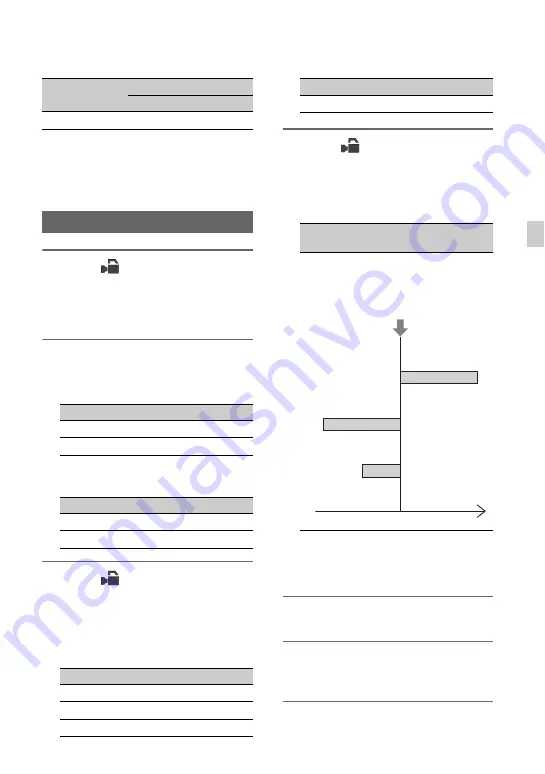
75
Re
cor
d
in
g
b
Note
The same limitations and precautions for
XAVC HD also apply for Slow & Quick Motion.
See page 63.
1
Select
(CAMERA/PAINT)
menu
t
[SLOW & QUICK]
t
[SUPER SLOW MOTION]
t
[REC
FORMAT].
2
Select the recording format.
MPEG HD 422
(Default setting in bold)
MPEG HD 420
(Default setting in bold)
3
Select
(CAMERA/PAINT)
menu
t
[SLOW & QUICK]
t
[SUPER SLOW MOTION]
t
[FRAME RATE], and set the frame
rate.
(Default setting in bold)
4
Select
(CAMERA/PAINT)
menu
t
[SLOW & QUICK]
t
[SUPER SLOW MOTION]
t
[REC
TIMING], and select the timing for
recording.
For the recording time settings, see
“Recording time for [REC TIMING]
and [FRAME RATE] settings” (p. 76).
5
Select [EXECUTE].
6
Press the record button to begin
recording.
1
2500% quick
Super Slow Motion Recording
60i
50i
1080/30p 50Mbps
1080/25p 50Mbps
1080/24p 50Mbps
–
60i
50i
1080/30p HQ
1080/25p HQ
1080/24p HQ
–
60i
50i
960fps 800fps
480fps 400fps
240fps 200fps
FRAME RATE
REC FORMAT
1080/25p
120fps
100fps
REC TIMING settings
(Default setting in bold)
START TRIGGER,
END TRIGGER
,
END TRIGGER HALF
(See diagram below for timing)
60i
50i
Record button
START
TRIGGER
END TRIGGER
END TRIGGER
HALF
Time axis
Continued
,






























