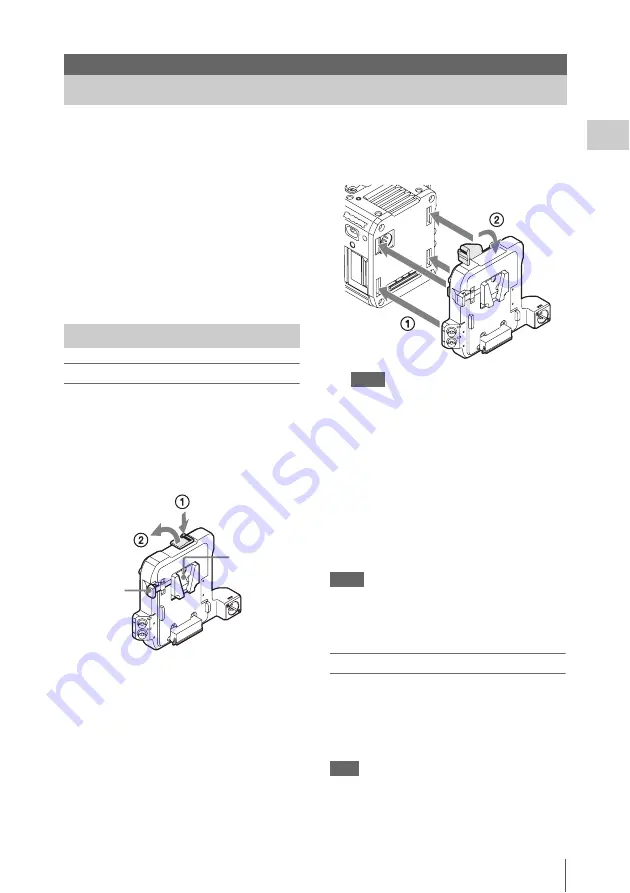
Power Supply
23
P
repa
ra
ti
ons
You can use a battery pack or AC power via an
AC adaptor.
For safety, use only the Sony battery packs and
AC adaptors listed below:
Lithium-ion Battery Pack
BP-FL75
BP-L80S
AC Adaptor
AC-DN2B
AC-DN10
Attaching a battery pack
1
Attach the battery adaptor (supplied) to
the camcorder.
Press the release button (
1
) of the battery
adaptor to pop up the ejection lever, then raise
the ejection lever (
2
).
Insert the projection of the battery adaptor into
the slot on the rear of the camcorder (
1
), then
lower the ejection lever (
2
).
Notes
• Before attaching the battery adaptor, make sure
that the ejection lever is raised.
• Before lowering the ejection lever, make sure that
the four hooks are attached securely. If the four
hooks are not attached securely, it may cause the
connection to be poor or damage the camcorder
and battery adaptor.
2
Attach a battery pack to the battery
adaptor.
Insert the battery pack into the battery pack
attaching part of the battery adaptor, then slide
the battery pack down to lock it in place.
Notes
• Before use, charge the battery pack with the battery
charger.
• A warm battery pack immediately after use may not be
able to be fully recharged.
Removing a battery pack
Unlock the battery pack by sliding it up while
pressing the battery release lever, then remove it.
Press the release button and raise the ejection
lever, then remove the battery adaptor by pulling
it out while sliding upward.
Note
Remove the battery adaptor while supporting the
camcorder by hand.
Preparations
Power Supply
Using a Battery Pack
Battery pack
attaching part
Battery
release
lever
Содержание PMW-F5
Страница 134: ......
















































