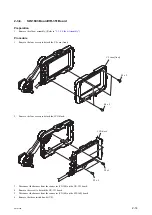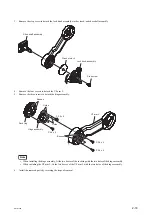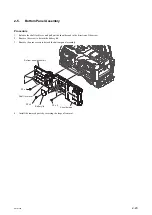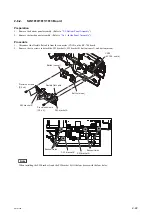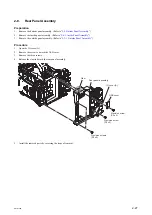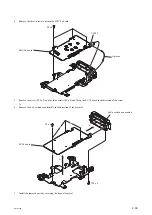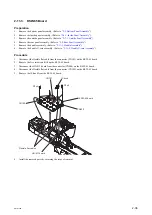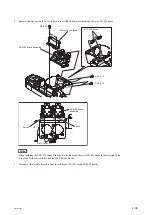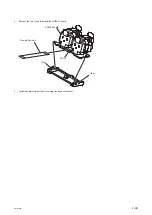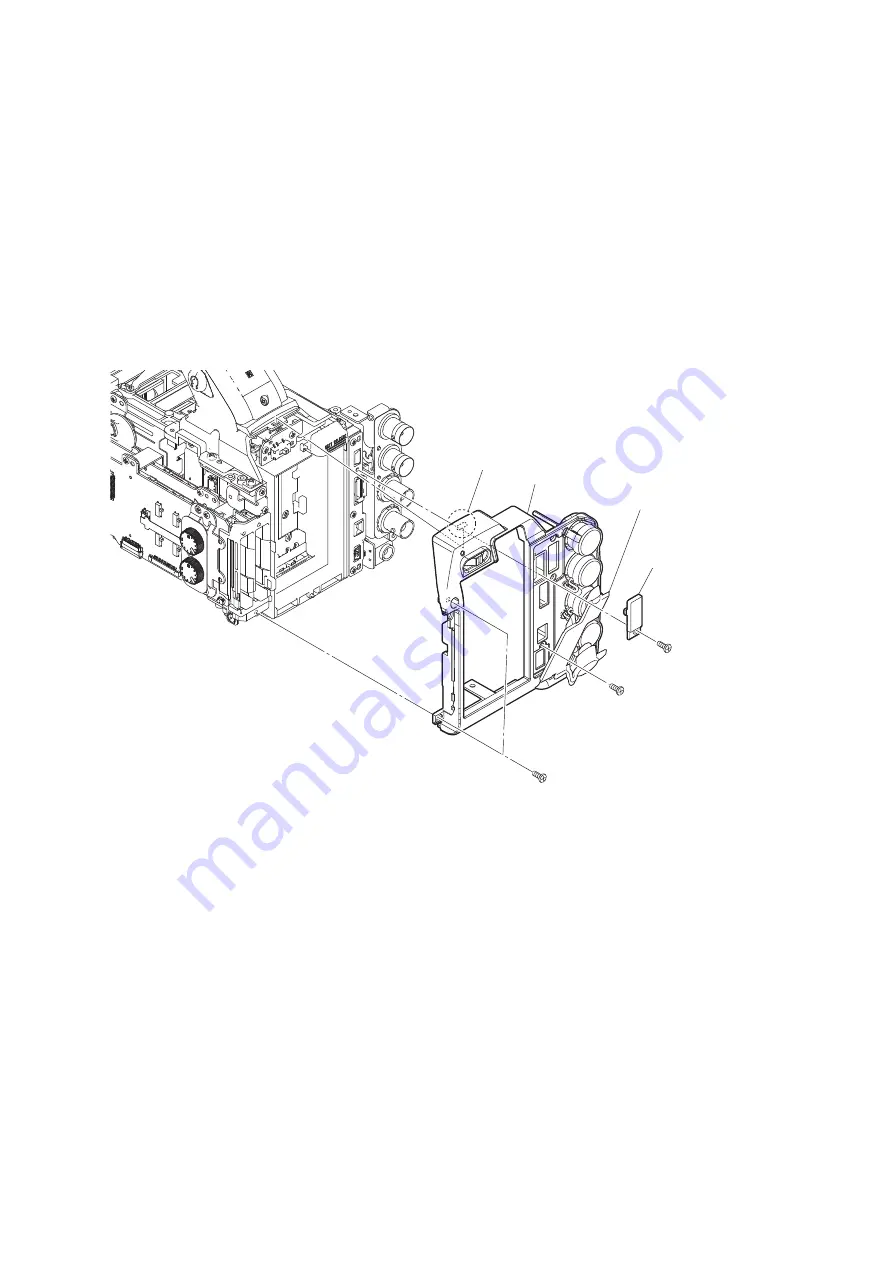
2-8.
Rear Panel Assembly
Preparation
1.
Remove the bottom panel assembly. (Refer to
)
2.
Remove the inside panel assembly. (Refer to
“2-6-1. Inside Panel Assembly”
)
3.
Remove the outside panel assembly. (Refer to
“2-7-1. Outside Panel Assembly”
Procedure
1.
Open the IO cover (A).
2.
Remove the screw to detach the USB cover.
3.
Remove the three screws.
4.
Release the claw to detach the rear panel assembly.
Precision screw
(P2 x 5)
Precision screw
(P2 x 5)
Precision screws
(P2 x 5)
IO cover (A)
Claw
Rear panel assembly
USB cover
5.
Install the removed parts by reversing the steps of removal.
PMW-300
2-27
Содержание PMW-300
Страница 1: ...SOLID STATE MEMORY CAMCORDER PMW 300 SERVICE MANUAL 1st Edition ...
Страница 4: ......
Страница 8: ......
Страница 10: ......
Страница 98: ......
Страница 106: ......
Страница 130: ......
Страница 133: ......
Страница 134: ...PMW 300 J PMW 300 UC PMW 300 CE PMW 300 E PMW 300 CN J E 9 878 486 01 Sony Corporation Printed in Japan 2013 9 08 2013 ...